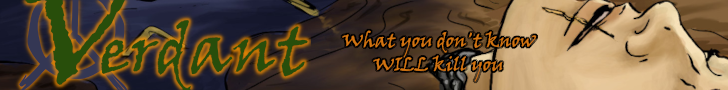TO SHDT (your forum poster is so garbled it is ridiculous)
The issue happens in both my comics (Brave Resistance and Without Moonlight).
The background image is for Brave Resistance, and it is this:
http://media.drunkduck.com/users/Tantz Aerine/assets/br back cover preview0001_1.jpg
I will PQ you with my password but I hope that when I change it, the site won't go berzerk over it…
I am using both google chrome and firefox, and the issue persists. Even the co-author Pit Face tried it from HER computer in America (I'm in Greece) and the issue still remained.
Please fix it… if you can, for both of my comics (in Without Moonlight I can't format navigator images)

Comic Talk and General Discussion *
The duck's 12 step program. Post here if you found a bug/design error.
Tantz_Aerine
at 1:10PM, July 18, 2011
last edited on July 18, 2011 1:18PM
Product Placement
at 1:34PM, July 18, 2011
I was doing a little experimentation with the signup section of this site and found out that it's impossible to create a username that's the same letters but with varying upper- and lowercase letters. Thus you can't have Product Placement, Product placement, product placement or anything like that.
This is a good thing, since I recall there being an issue with the beta site, where this very same thing was possible.
But that just makes me wonder even more about the need for a case sensitive username bar. If you were one of those who made usernames that consisted of a combination of upper/lowercase letters, you have to punch it in just right. In the old duck, that wasn't necessary.
This is a good thing, since I recall there being an issue with the beta site, where this very same thing was possible.
But that just makes me wonder even more about the need for a case sensitive username bar. If you were one of those who made usernames that consisted of a combination of upper/lowercase letters, you have to punch it in just right. In the old duck, that wasn't necessary.
skoolmunkee
at 1:35PM, July 18, 2011
For those people posting batches of code, please tell us what it is you're trying to do when you get that code! Thanks. :]
OK I am formatting the big list of stuff in this thread into PP's first post now, it should be ‘current’ up to this point.
Scorpion451 wrote:The first link seems to work, the second one… I dunno what's going on there, sorry. :I
Okay, I have my comic forums back,
but two of my pages still look like this:
http://www.drunkduck.com/The_Greening_Wars/5296414/
http://www.drunkduck.com/The_Greening_Wars/5296415/
following an edit to the author's notes on those pages.
The index seems to have lost track of them somehow;
Any chance I can get some admin-ly or whatever-ly intervention to put them back where they go?
OK I am formatting the big list of stuff in this thread into PP's first post now, it should be ‘current’ up to this point.
skoolmunkee
at 1:36PM, July 18, 2011
Product Placement wrote:That was an error, that should be fixed. Usernames shouldn't be case sensitive now (but multiples when signing up should still be prevented.)
But that just makes me wonder even more about the need for a case sensitive username bar. If you were one of those who made usernames that consisted of a combination of upper/lowercase letters, you have to punch it in just right. In the old duck, that wasn't necessary.
teagle
at 1:42PM, July 18, 2011
I swithed to Google chrome and was able to edit the navigation buttons on my comic page.
Now I'm wondering which browser I should use in order to add/update pages?
any ideas?
Mark.
Now I'm wondering which browser I should use in order to add/update pages?
any ideas?
Mark.
srhdt
at 1:43PM, July 18, 2011
Scorpion451 wrote:We figured out what the issue was here. I don't know if you intentionally set it, or if maybe the system did it, but the live post date was set to December 2011, meaning it was in the future. There's an issue with the new site where you can't actually view pages that haven't gone live yet, which is why you saw that error. We just set the first link above to today's date, and now it's displaying when you click on it. The reason the 2nd link is still an error is because the live date is still set to the future, so if you just change the live date to today's date, it should work.
Okay, I have my comic forums back,
but two of my pages still look like this:
http://www.drunkduck.com/The_Greening_Wars/5296414/
http://www.drunkduck.com/The_Greening_Wars/5296415/
following an edit to the author's notes on those pages.
The index seems to have lost track of them somehow;
Any chance I can get some admin-ly or whatever-ly intervention to put them back where they go?
Gunwallace
at 1:46PM, July 18, 2011
Removed because it destroyed the page. Gunwallace, see my post below.
- srhdt
- srhdt
David ‘Gunwallace’ Tulloch, www.virtuallycomics.com


last edited on July 18, 2011 1:51PM
srhdt
at 1:47PM, July 18, 2011
Product Placement wrote:We've fixed it now so that logging in is no longer case-sensitive. Try it out and let me know.
I was doing a little experimentation with the signup section of this site and found out that it's impossible to create a username that's the same letters but with varying upper- and lowercase letters. Thus you can't have Product Placement, Product placement, product placement or anything like that.
This is a good thing, since I recall there being an issue with the beta site, where this very same thing was possible.
But that just makes me wonder even more about the need for a case sensitive username bar. If you were one of those who made usernames that consisted of a combination of upper/lowercase letters, you have to punch it in just right. In the old duck, that wasn't necessary.
srhdt
at 1:50PM, July 18, 2011
Gunwallace, can you edit your post and remove that, as it seems to have broken the tables.
Anyways, I think the issue with you is that there wasn't a birthday set for your account on the back end. I've since changed your birthday to 1955 so you should be good to go.
Anyways, I think the issue with you is that there wasn't a birthday set for your account on the back end. I've since changed your birthday to 1955 so you should be good to go.
skoolmunkee
at 1:53PM, July 18, 2011
Salsa wrote:Just so you know, when I went to respond to this it looks like the quoting is what truncated it. No one was censoring you except the stupid text editor coding. If you go back and mess with editing it you can probably get it to display properly.
Bull.
That is bull
Anyway, I know that Oz and I tested it on the browsers we have, but you're right in that I can't speak for how extensively they did browser testing at Wowio. I know they've looked at a few different ones based on things they've said to Oz and I, but I wasn't trying to represent the programmers in any way.
srhdt
at 2:04PM, July 18, 2011
Tantz Aerine wrote:Hey, so I tried logging into your account and changing the background of Brave Resistance to that image and…it seems to have worked.
TO SHDT (your forum poster is so garbled it is ridiculous)
The issue happens in both my comics (Brave Resistance and Without Moonlight).
The background image is for Brave Resistance, and it is this:
http://media.drunkduck.com/users/Tantz Aerine/assets/br back cover preview0001_1.jpg
I will PQ you with my password but I hope that when I change it, the site won't go berzerk over it…
I am using both google chrome and firefox, and the issue persists. Even the co-author Pit Face tried it from HER computer in America (I'm in Greece) and the issue still remained.
Please fix it… if you can, for both of my comics (in Without Moonlight I can't format navigator images)
Check out the comic and let me know. http://www.drunkduck.com/brave_resistance
What I did was go to the image locker and right-click ‘save link address’ for that link, then went to the layout mode for that comic, pasted the link into the background, clicked another field to have the background show up instantaneously, hit save, and deactivated layout mode. Dunno what to tell you…
last edited on July 18, 2011 2:05PM
Tantz_Aerine
at 2:12PM, July 18, 2011
srhdt thank you very much.It worked and it is now beautiful.
I don't know what to tell you either because those steps you mentioned were the exact steps I was doing too. Shall I assume then that I still can't do it myself? :( (I dare not touch it now)
I don't know what to tell you either because those steps you mentioned were the exact steps I was doing too. Shall I assume then that I still can't do it myself? :( (I dare not touch it now)
srhdt
at 2:17PM, July 18, 2011
Tantz Aerine wrote:It might just be the settings on your browser. Do you have java disabled or something? Make sure you're using the latest version of Chome for best results right now.
srhdt thank you very much.It worked and it is now beautiful.
I don't know what to tell you either because those steps you mentioned were the exact steps I was doing too. Shall I assume then that I still can't do it myself? :( (I dare not touch it now)
Gunwallace
at 2:18PM, July 18, 2011
Thanks. I can see pages now.
But doesn't this mean that EVERYONE who didn't set a birth date when they created their account will have the same problem? I'm guessing that's a lot of people. There's no way to change that after setup, is there?
But doesn't this mean that EVERYONE who didn't set a birth date when they created their account will have the same problem? I'm guessing that's a lot of people. There's no way to change that after setup, is there?
David ‘Gunwallace’ Tulloch, www.virtuallycomics.com


srhdt
at 2:18PM, July 18, 2011
To all those reporting being unable to upload images into the image locker
We've discovered a weird bug where trying to upload images in Firefox isn't working. It does work in Chrome however. We're investigating why this is happening, but in the meantime, this is probably why image uploading isn't working for you.
We've discovered a weird bug where trying to upload images in Firefox isn't working. It does work in Chrome however. We're investigating why this is happening, but in the meantime, this is probably why image uploading isn't working for you.
srhdt
at 2:20PM, July 18, 2011
Gunwallace wrote:We're going to build in the ability to set your birthday in your account settings, because that field seems to mess up your account if it's blank in the new system. In the meantime, anyone experiencing that same issue can PM me or post here and I'll manually change them.
Thanks. I can see pages now.
But doesn't this mean that EVERYONE who didn't set a birth date when they created their account will have the same problem? I'm guessing that's a lot of people. There's no way to change that after setup, is there?
crocty
at 2:27PM, July 18, 2011
Dunno if it's been mentioned before, but it's such a major problem it couldn't wait.
Before the redesign I alphabetised my top friends, it was annoying but worth it.
Now my top friends are unarranged. WHAT HAPPENED TO MY HARD WORK ALPHABETISING???
Before the redesign I alphabetised my top friends, it was annoying but worth it.
Now my top friends are unarranged. WHAT HAPPENED TO MY HARD WORK ALPHABETISING???
I'm not really around much anymore, but here's my Tumblr, Twitter, and Deviantart. Also if you remember me from back when I was around, I'm sorry.
Product Placement
at 2:30PM, July 18, 2011
srhdt wrote:
We've fixed it now so that logging in is no longer case-sensitive. Try it out and let me know.

srhdt
at 2:31PM, July 18, 2011
Anyone with a blank birthday field in the back end we've now changed to 01-01-1980. If you were getting error pages just trying to visit comics or loading the main page, try again and see if it's fixed.
I Am The 1337 Master
at 2:35PM, July 18, 2011
rokulily
at 2:43PM, July 18, 2011
bravo1102 wrote:
-bunch of code type stuffs-
You're seeing this error because you have DEBUG = True in your Django settings file. Change that to False, and Django will display a standard 500 page.
i have this witha single comic page of mine on blanklife. i'm not sure why its just this one page. oh where have you gone page 64?
also that image locker thing… how i can i link to the picture? it lets me upload the picture, i can post the entire deal, but i can't direct anyone to the actual thing? why?


last edited on July 18, 2011 2:45PM
I Am The 1337 Master
at 2:57PM, July 18, 2011
question:
how soon until the latest post stuff appears again?
Also:
I can't sticky and/or mark stuff as important in my own forum (or I missed it)
how soon until the latest post stuff appears again?
Also:
I can't sticky and/or mark stuff as important in my own forum (or I missed it)
srhdt
at 3:15PM, July 18, 2011
More stuff that got fixed!
Assistants can now edit comic pages fine. That error page should be fixed.
You can now see uploaded comic pages that aren't live yet (meaning they're set to a future date). Comic creators and assistants will be able to see these pages, but other users will only see pages with a live date set to that current day or older.
You can now Sticky and mark Important topics in your comic forum, if you own the comic.
Your Favorites list now appears IN FRONT of the comic page when accessing it from a comic page.
You can now scroll below the 4th or 5th comic in your Favorites list without it auto-scrolling back up in a comic page.
Assistants can now edit comic pages fine. That error page should be fixed.
You can now see uploaded comic pages that aren't live yet (meaning they're set to a future date). Comic creators and assistants will be able to see these pages, but other users will only see pages with a live date set to that current day or older.
You can now Sticky and mark Important topics in your comic forum, if you own the comic.
Your Favorites list now appears IN FRONT of the comic page when accessing it from a comic page.
You can now scroll below the 4th or 5th comic in your Favorites list without it auto-scrolling back up in a comic page.
last edited on July 18, 2011 3:57PM
Loud_G
at 3:47PM, July 18, 2011
Hawk wrote:The html seems to be working BETTER now, though not perfectly. My cast page is still not showing up anywhere on the comic page though.
Loud_G wrote:
The Subpage Feature does not seem to be functioning.
I have copied html into the box and it just prints the html as text.
I have also clicked the HTML button and pasted the html in the pop-up, but when I'm done it doesn't save it. It converts my html into two broken html statements that don't do anything.
Also the subpages does seem to create links on the main comic page.
Secondly, how in the world are you supposed to get a title/header image on your comic???
I've looked at the tools, but they only offer colors for the header. The only image is the background image (which tool doesn't always show up unless you scroll down and then scroll back up)
I think the subpages are intended to be glorified forum posts… like, you could make an “About” page or “Cast” page with some text and pictures. I don't suspect they would take full layout customization away from us yet allow full HTML for the subpages.
Doesn't matter right now, though. Readers can't access those subpages in any way I've been able to find.
Aelwyn
at 4:15PM, July 18, 2011
For some reason I cannot upload a header for my comic, all I receive is a broken image. However, I can upload the same image into the image locker, so it doesn't seem to be the file itself. I am using the newest version of Google Chrome. Any thoughts?
srhdt
at 4:27PM, July 18, 2011
I've made a news post detailing what issues were fixed today. Go herefor the full list.
http://www.drunkduck.com/news/2011/jul/18/list-of-site-issues-fixed-7-18-11/
Edit: Also just fixed an issue where users trying to upload largish images (1mb+) that were still under 2mb were getting a “413 Request Entity Too Large” error. You should be able to upload those big images fine now. This means we might be able to bring back Bulk Uploading sometime tomorrow.
http://www.drunkduck.com/news/2011/jul/18/list-of-site-issues-fixed-7-18-11/
Edit: Also just fixed an issue where users trying to upload largish images (1mb+) that were still under 2mb were getting a “413 Request Entity Too Large” error. You should be able to upload those big images fine now. This means we might be able to bring back Bulk Uploading sometime tomorrow.
last edited on July 18, 2011 4:51PM
usedbooks
at 4:56PM, July 18, 2011
More a pet peeve than a bug, but are we not allowed to use transparent gifs for buttons? They were converted, even when they were uploaded at the correct size (150 pixels wide). That kinda sucks, imo. Transparency makes for much more streamlined site designs.
I don't mean to complain about it (well, maybe a little). Just asking if there's any way to make it work.
(And thanks for making the links work. ;) )
I don't mean to complain about it (well, maybe a little). Just asking if there's any way to make it work.
(And thanks for making the links work. ;) )
srhdt
at 4:58PM, July 18, 2011
usedbooks wrote:I don't know the answer to this but will get back to you tomorrow when the programmer is back in the office! :)
More a pet peeve than a bug, but are we not allowed to use transparent gifs for buttons? They were converted, even when they were uploaded at the correct size (150 pixels wide). That kinda sucks, imo. Transparency makes for much more streamlined site designs.
I don't mean to complain about it (well, maybe a little). Just asking if there's any way to make it work.
(And thanks for making the links work. ;) )
Darwin
at 6:30PM, July 18, 2011
Didn't see this in your current list of issues. For the comic's uploader…
~
I put a page each on two of my comics to update for next week (IE dated the 25th and 27th of July) and they went immediately live….they are there now even though I didn't intend anyone to see them until next week)
~
So future pages are visible now…
Just so's ya know.
~
~
NM…I logged myself out of the Duck and checked it again…
~
I put a page each on two of my comics to update for next week (IE dated the 25th and 27th of July) and they went immediately live….they are there now even though I didn't intend anyone to see them until next week)
~
So future pages are visible now…
Just so's ya know.
~
~
NM…I logged myself out of the Duck and checked it again…
last edited on July 18, 2011 6:39PM
WinterLegend
at 6:36PM, July 18, 2011
The changes that I make to header link colors don't take. When I open the editor, the hex code reads that it is set to pink (e894e8 to be exact), but the color is still black. Black is almost unreadable against my background, so that's a problem. Also weird, if I hit “cancel” it will change to pink until I exit out of template mode.
BTW I'm using firefox.
BTW I'm using firefox.
©2011 WOWIO, Inc. All Rights Reserved Mastodon