
Create an Epic Adventure the Hollywood way!
Fuzzy Modem at 2:39PM, Oct. 7, 2007
Using only your PC and Digital Camera, create a Monumental Saga that would make Spielberg proud!
Rather than a tutorial of execution, this will be a tutorial on overall design philosophy and methodology.
Things you will need:
Idea
Script
Cast
Costumes
Setting
Digital camera
Computer
CGI software
Photo editing software
Publisher
Things you will wish you had:
Crew
Script writing software
Studio lighting
Sets
Blue screen
Drawing tablet.
IDEA
This can naturally be anything. Think big, but avoid an “oh well, why not” attitude. IE: Keep it manageable. Consider your effects development time and balance it with your release schedule, especially if this is your first CG project. Try to shoot for a page a week.
Recommendations: Whatever you do- make sure it's an idea you LOVE. Once you're committed to this thing, it's a marriage. There is no turning back.
SCRIPT
Follow the traditional script writing format and it will read at roughly 1 page per minute and translate to 2 pages of comic for each page of script.
If you were writing a movie you would keep your script length under one hundred and twenty pages, but that's only about 4 issues in comic book form, so you may want to go longer.
After 22 drafts I ended up with 144 pages of script and 800 pages of notes. That's about what you should expect.
Recommendations: Final Draft is an AMAZING bit of screen writing software. Try the Absolute Write Water Cooler Forums and WC Martell's Script Secrets for advice.
I also highly recommend making a map:
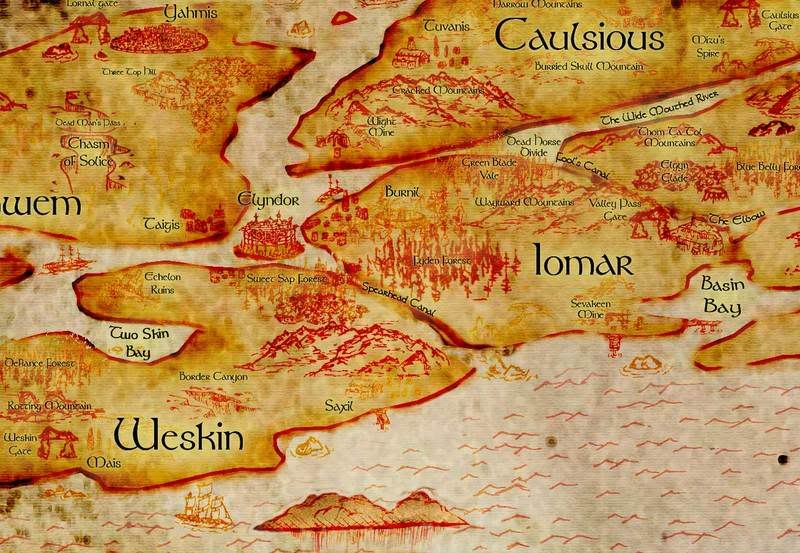
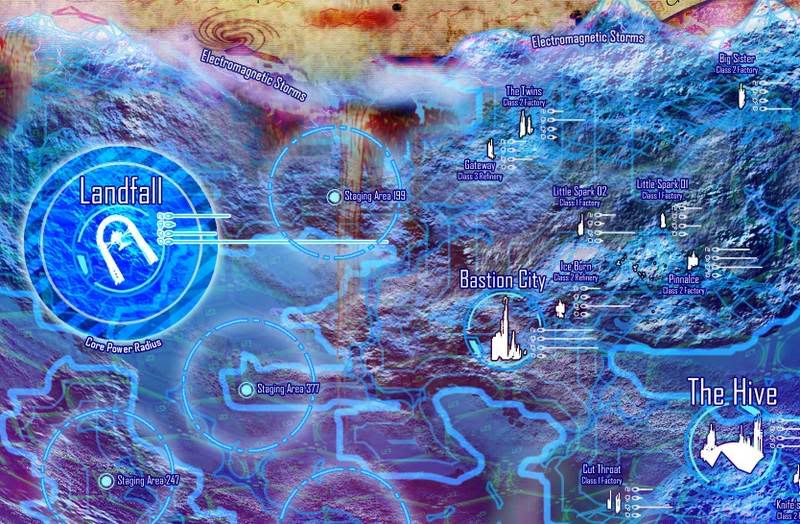
CAST
Hope you're a social person. You're gonna need friends, preferably actors or models. One for each of your characters. Anti Social? Try the local community theaters. There are always a few people happy to do it for fun. Just be sure you get signed model releases if you ever want to get published.
Recommendations: Do NOT offer strippers money to pose for your comic book. Even with their clothes on. The bouncer will punch you in the gut and carry you outside like a deflated air mattress… or so I'm told.
COSTUMES
If your story takes place modern day you won't have any problems. Just hit the local thrift stores. If you've selected a more exotic location you'll need to make costumes.
Recommendations: Don't be afraid to get creative.
This costume took three months and only two hundred dollars to make.
It was made with tree bark, porcupine quills, horse bones, modeling clay, sharks teeth, taxidermy eyes, and half a gallon of liquid latex.
You can also opt to make costumes and props with CG.
SETTING
These will be your backgrounds only, so you won't need the cast. You can either photograph your locations-
or use CG-
Recommendations: When shooting a location, especially one you won't be returning to, you want to shoot HUNDREDS of photos. You'll want every conceivable angle you might ever possibly want to use.
GC environments do not have this limitation as you can render from any angle on the fly, but they are harder to blend with your actors.
I've shot 88 locations now for a catalog of almost 3500 photos, and I'm always wishing I could go back and get a shot from another angle.
DIGITAL CAMERA
Something decent. You can gather up friends who own digital cameras and all shoot simultaneously for a much greater pool of angles to pick from.
You'll preferably be shooting against a real blue screen with studio lighting, but any solid colored background will do.
Recommendations: I find shooting outside on a cloudy day gives me a nice blank pallet to draw my lights and shadows on. I shot with a flash for a long time trying to achieve the same effect. That was dumb. I don't do it anymore.
COMPUTER
Anything that can play Half life 2 will do. More specifically you'll need Windows XP or Windows Vista Business Edition and a video card that supports Open GL.
Recommendations: This will be your biggest investment. Don't buy a $300 refurbished laptop from Ebay, but you don't necessarily need this:
CGI SOFTWARE
You'll need something that will render 3D objects. Blender is free and many other Software titles have educational versions.
Recommendations: If you're new to CGI try Bryce 3D. If you can operate a mouse and keyboard, you can use Bryce. You can download free models from 3D Cafe and Turbosquid and practice rendering until you're comfortable enough to start creating models yourself.
You will need a CG model for EVERYTHING you cannot photograph. I've finished more than 400 models, 700 textures and 120 scenes, and thats only thirty percent of the material I'll need for the script I wrote.
These things may include monsters, spaceships, costumes, settings, props, vehicles, crowds of people anything really.
Let's look at a creature.
This is a “Cliff Diver.” They walk to the top of tall cliff and then- you guessed it- dive off, then glide around for a while looking for food.








but of course the process is the same for anything. The posibilities really are limited only by your imagination.


Recommendations: I use Maya for rendering and for modeling organic materials, but I use Rhino for mechanical modeling. Try CG Talk for advice, and you can sell your models onTurbosquid.
PHOTO EDITING SOFTWARE
Photoshop or Photoshop Elements are really the choices. You'll be using this software to composite all your different material and create the layout for each page. After you're done you have the option of using filters to give the image a hand painted quality.
The process will look something like this.
The original description from the script - Time: 10 minutes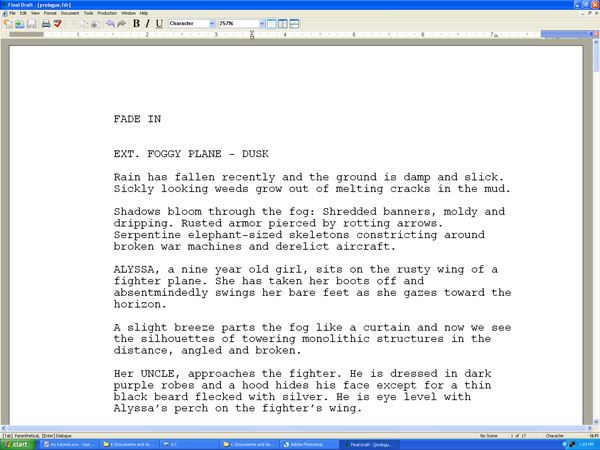
A simple render from the program Terragen. - Time 20 minutes
Moons made with the plugin Lunar Cell - Time: 5 minutes
A distant towering obelisk. Made with Rhino and Maya - Time: 2 hours
Some distance fog and rusty rotten debris. Fog made in Photoshop, debris in Maya - Time: 30 minutes
More fog and some crashed fighters and dragon skeletons. - Time: 3 1/2 hours
A little girl sitting on the wing. Photographed in costume - Time: 2 hours to make the costume, 30 minutes for the shoot. 7 years to grow the actor :p
Final draft. Fine tuned and filtered. - Time: 1 hour
Total time: Roughly 9 hours.
Don't be intimidated. You can learn anything. It just takes time and patience, and the better you get, the faster you'll get.
Recommendations:
Drawing tablets are really nice, but you don't want to try using a little one. Save up your pennies ‘till you can buy a 6x8. They run around $250-$300 (I’m still saving.)
PUBLISHER
After all that work you'll want your comic to be seen. You can certainly put it up here on Drunk Duck, but if you'd prefer something a little more tangible try an online publisher.
Recommendations: LuLu may have the best quality, but Comixpress seems to have the best rates. I have a new favorite!-> Ka-Blam.com
Well I've had fun writing this tutorial, I hope you've had fun reading it. Now get out there and create some magic!
___
Oh yeah, the shameless plug. You can read my comic here http://crossovercomic.com/index.php?s=&page=comic&view=first :)








