
Word Balloons in Photoshop (paths)
Darwin at 12:52PM, Nov. 9, 2011
I recently discovered this quicker/easier method to create dialogue bubbles on a single layer using the path function in Photoshop.
Hope it helps!
Previous tutorials can be found here:
Speech bubbles 1: http://th05.deviantart.net/fs42/150/f/2009/075/b/5/Speech_Bubbles_Tutorial_by_Tigershark06.jpg
Speech bubbles 2: http://tigershark06.deviantart.com/art/Speech-Bubbles-TWO-149627389?q=gallery%3Atigershark06%2F590876&qo=4
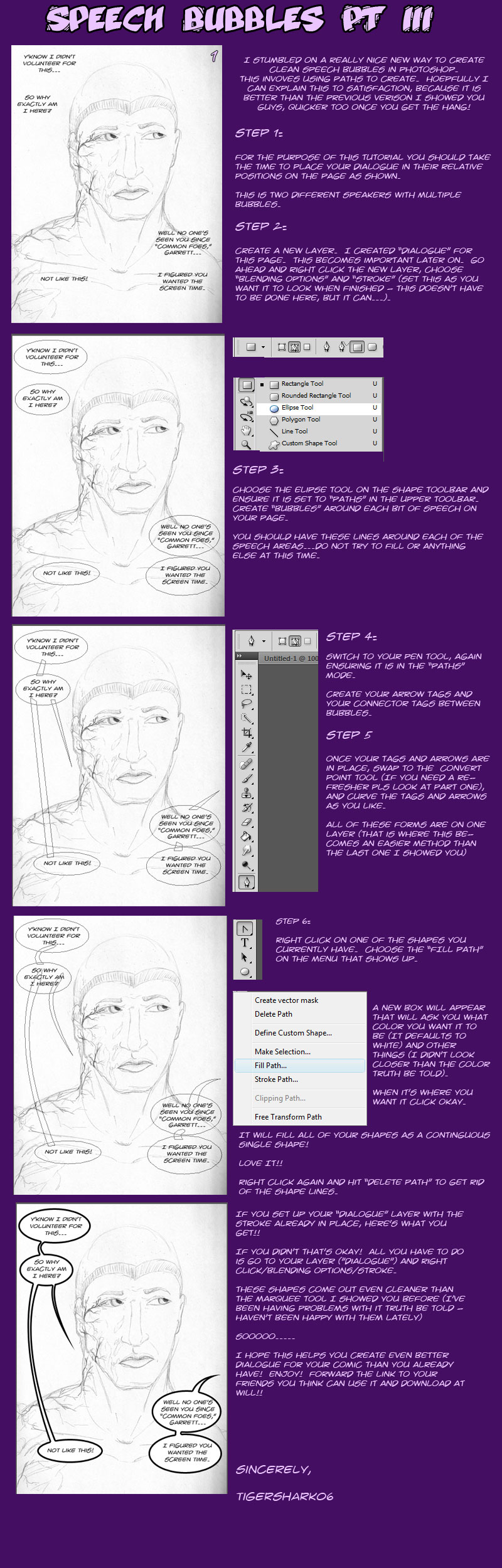
©2011 WOWIO, Inc. All Rights Reserved Mastodon








Darwin at 8:15AM, June 17, 2013
Dojang6 and LeoLee Thank you! I'm glad you enjoyed this tutorial! (Or have already been using it!)
LeoLee at 7:32PM, March 22, 2013
I use this method, It's very easy. Great tutorial!
dojang6 at 5:57AM, Feb. 18, 2013
very nice tutorial. I have been using a plug-in but I'm going to try this technique next time.
Darwin at 6:32AM, Dec. 20, 2011
One addendum I didn't put on here...you want to be sure that your "Dialogue" layer (the one with the bubbles) is UNDER your text...I've done it above before and freaked myself out...:D