
Edo draws!
Edward_IV at 9:06PM, June 29, 2008
Ed shows you how to draw a normal anime person.
1.First either scan in your drawing or sketch it completely on the computer. For this, I have the sketch on the computer. If you scan it, change the opacity low and use a black ink. If you sketch it, use alternating colors. For this I will use Blue as the sketch, and red as the lines.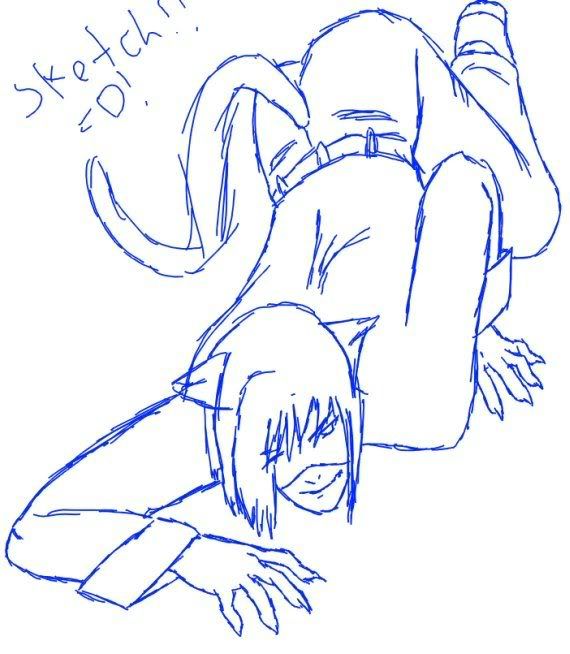
2.Make a new layer for the lines. For this, I have the brush at .5 and the color is red to counter with the blue. 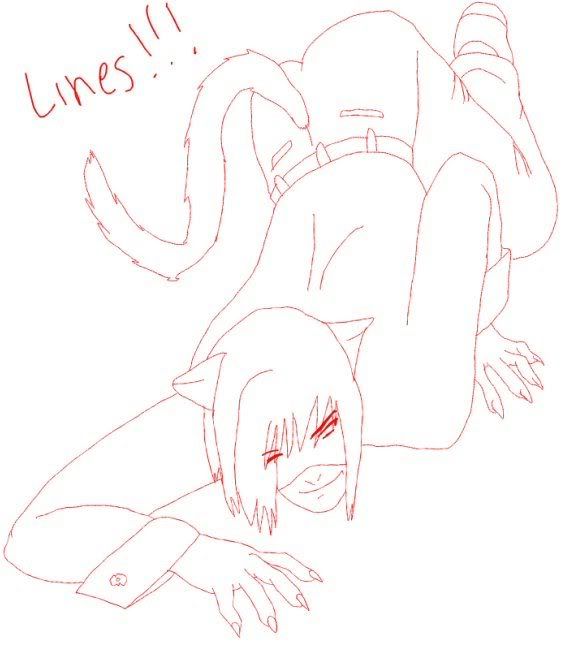
3.Once the lines are drawn, I change the color to green and color each object 
on a different layer.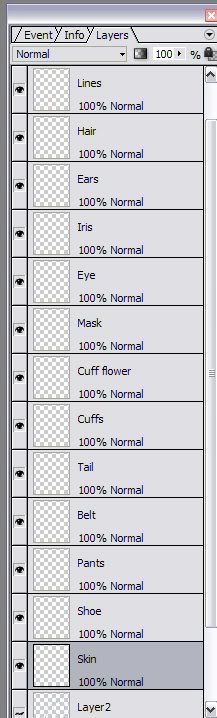
For this, the layers are,hair, ears, iris, eye, mask, cuff flower, cuff, tail, belt, pants, shoe and skin. Once they are all green,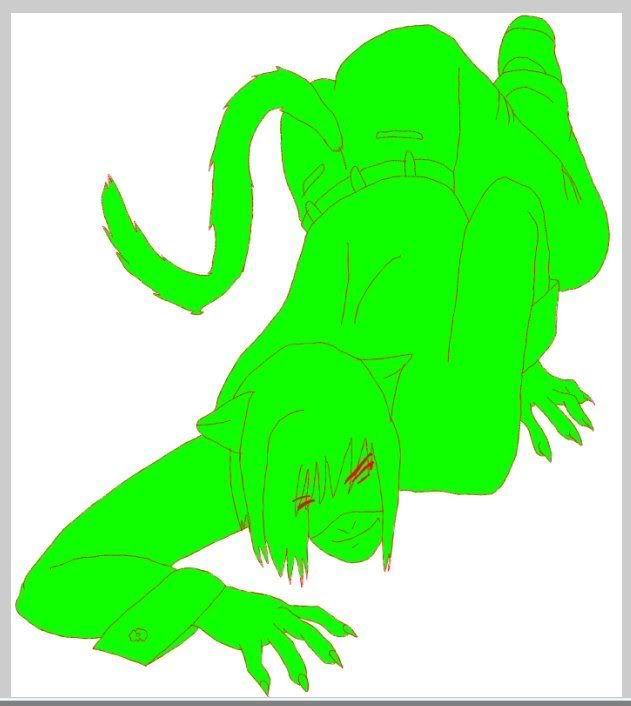
lock them and turn it off.
4.Once the entire thing is colored and turned off, lock the lines and change the line color to black. 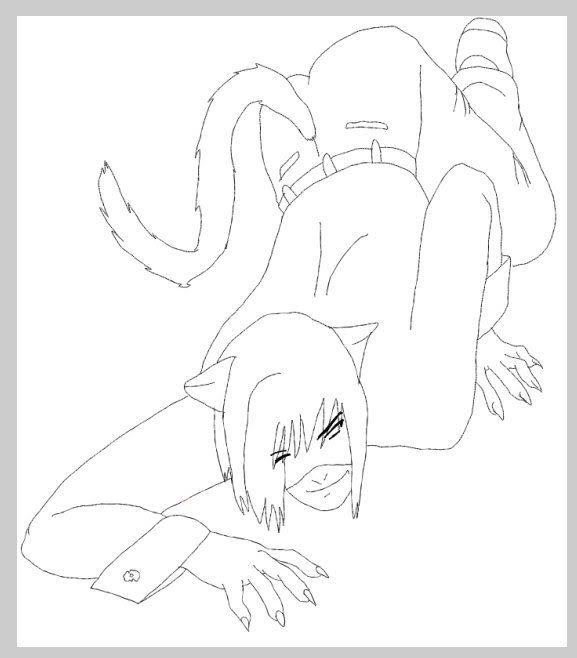
5.Once the lines are black, It's time to change the other colors. Turn on the colors one layer at a time and color them the color you want. Since it is locked, the color will not go outside the area previously drawn.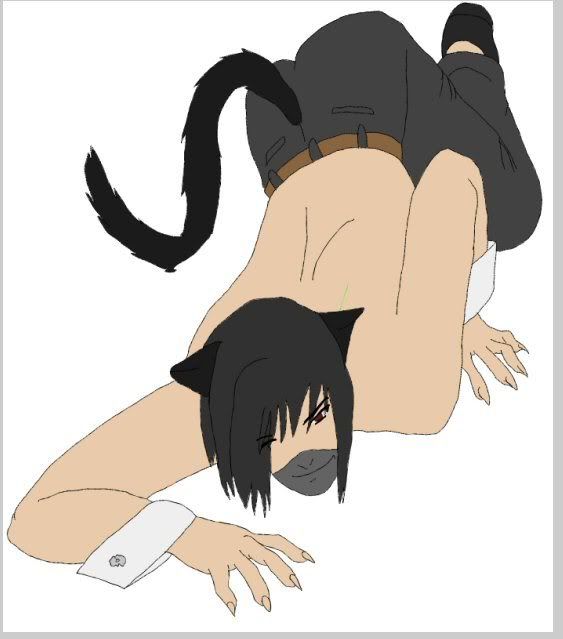
6.Now that the basic color is done, Multiply each color layer and merge one set of them so you have a complete layer of colors. This will be for the shadow color.
7.For this layer, change the color to black and the Opacity to around 40 and color the entire locked shadow layer.
8.Return back to the individual layers and use the lasso tool to draw where you want your shadow to be. Use the dropper to grab the color from the shadow layer and paint the area you have with the lasso. You don't have to draw the whole entire shadow for an object because you have that same color and can easily continue it where you left off. 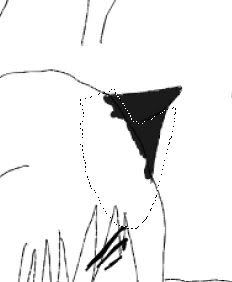
9.Do that with all of the layers and then add a bit of shine using the same technique 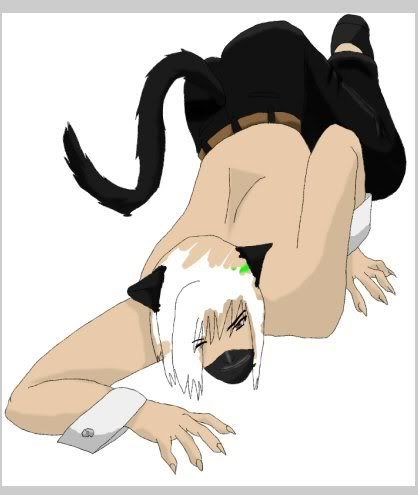
10.Hair is different. I first make random lines for the main shadow of the hair.
Then I keep drawing lines with the lasso over and over 
which causes spontaneous shadow area 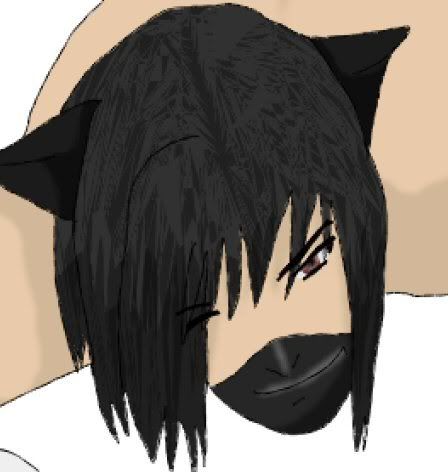
and then again with shine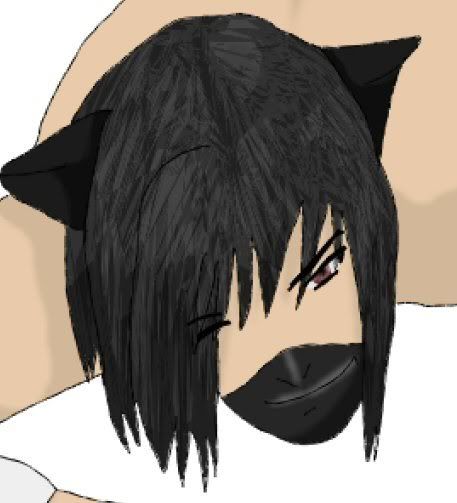
to create multiple strands. Make sure to follow the flow of hair or it will look weird. 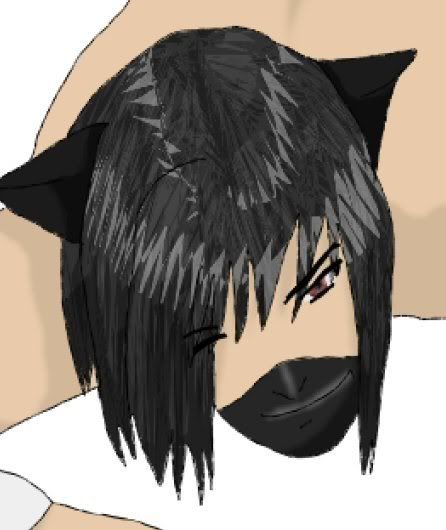
11.Almost done! Now go over and add any more shadow you wish by using lasso with an opacity of 20-40 with black. This shall only be for really dark areas. This goes same for shine.
12.Use the blur tool to smoothen out the shadows and such. The more you use it the less defined it is which is useful in some areas, and bad in others. 
13.For areas you want it to be a tad sharper, go back with the highlight or shadow color and carefully draw where you want it to be sharper 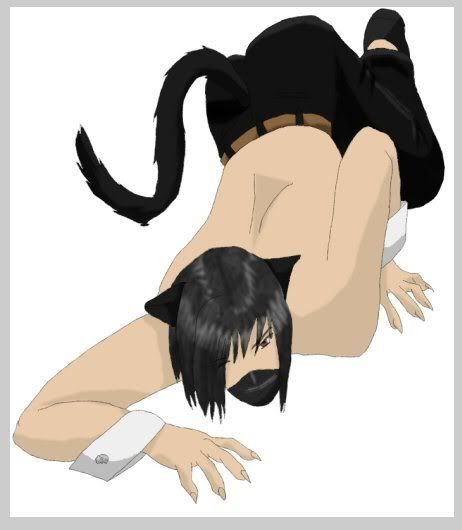
14.Lastly, change the opacity on the layer of lines to around 40-60.
15.Extra! If you want background like I do, color the background what ever color you wish and use the same technique you used for shadow.
Use a pattern on the background if you wish. {I don't have a tutorial for this. If you would like one, message me and if I get enough messages, I will make one.}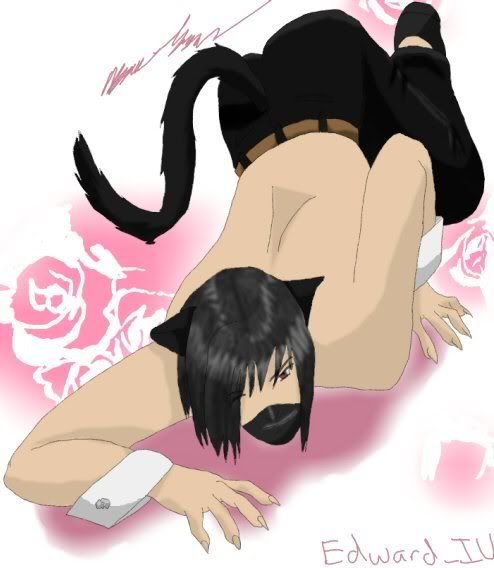
E-mail me or message me if you would like me to make any other tutorial! <3








