
Text and text boxs for sprite comics
Blaze of merc at 1:56PM, July 6, 2008
easy enough text boxs that will take and make your sprite comic better.
Ok first off lets get this out of the way. this was made with paint.net in mind, photoshop works as do all other programs EXCEPT PAINT.paint you cant have layers on some dont bother with paint.
first open paint.net. your going to want at least 4 layers (back ground, sprites, boxs and text)
IMPORTANT:make sure the text layer is above your box layer
example: here is what it should look like when you start your comic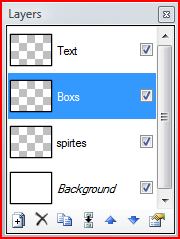
if your like me, you will want to double click each layer and name them “background,sprites,etc”)
now you will want to leave your text box alone but double click the box layer and set it to 195 opacity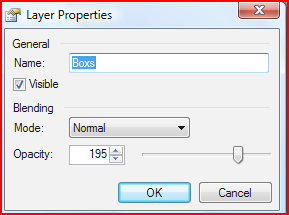 incase you get confused like i was.
incase you get confused like i was.
VERY VERY VERY IMPORTANT: Dont make your boxs before you type,i have found it more useful to type out what your sprites are saying before making the boxs, so you dont have to worry about text not fitting in to your box,trust me it saves alot of time.
ok, now that you have your text time to make your box, i suggest one like this 
and to be clear: the flat like faces your sprites mouth or in some cases (like my pokemon comic) the sprite
Last note: On pokemon comics pokemon dont get there own text box unless that pokemon can speak human.
ok i hope this helps all young aspiring sprinters out there.








