Ink - Step 3
Avart on March 9, 2017
Before coloring, I want to share with you my digital inking process (sounds very pro, but it doesn't LOL)
Maybe if you're like me (old school drawing) switching from analog to digital is a hideous thing. But trust me, the reward is at the end of the rainbow.
If you're using a drawing tablet (mine is a Wacom Intuos 2, sooo old LOL)and you setting it right, it'll be like drawing on paper. The trick is to get used obviously, but many of the things I do when drawing on paper (rotating the paper to draw a beautiful line for example) I do it on the PC too, so prepare yourself to use both hands a lot and learn the shortcut keys on the keyboard, this way your workflow will increase greatly.
Ok, I pick a G-Pen (this is the name of the main pen on my software) from around 6-7 px thick to ink. For some details (eyelashes for example) I use a Maru-Pen, also known as Mapping Pen. Also, you might want to turn off the anti-aliasing feature (that thing soften the line so it don't look jagged) because when coloring you'll have a bad time filling undesired white spots. If your software allows you, use vector layers for inking instead of raster layers.
As a tip, I use various vector layers to draw different parts of the character (face, hair, body, etc.). Maybe you think I'm a maniac but again, you have a lot of control if you make a mistake.










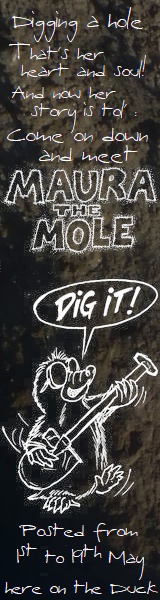
AmeliaP at 7:58AM, Nov. 5, 2017
Yeah! Manga Studio is a bless with that auto correction pen!
Avart at 9:53PM, Nov. 5, 2017
Totally true!