not 1, but 2, syllables!
Demeter on Aug. 23, 2006
I like this page…sorta. I worked hard on it. I'm sorry it's a day late- I ended up inking and coloring the wrong page, so I had to go back and do this one. That means' we'll have a new page tommarow!
So, how does Lerato look on this page (the second panel in particular)? He's the focus, I admit, and every now and then I try and make him look pretty/sexy/whatever. Did it turn out alright? I can never tell. Please, comment sometimes on stuff like this- how certain things look, how certain characters come off (do they seem nice or mean or funny or what?), stuff like that. I get nervous- I can't tell if what I mean carries unless someone says something.







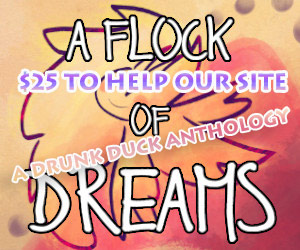
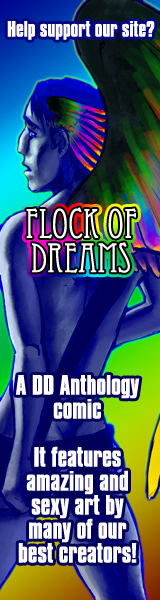
incognito-mystery-person at 6:42PM, Aug. 24, 2006
Oooh. Looks like you're using... photoshop? Right? Wrong? ... probably wrong. I'm never right. ^_^' Anyway, use the line tool to make the seperation between the panels [you find this tool by right-clicking the rectangle tool]. Also, there are pre-made speech bubbles in the 'Custom shape tools' [also found by right-clicking the rectangle tool, or, the tool below the text tool]. Just look through the shapes it gives you, change the colour to white, make a new layer, create a speech bubble shape and change the opacity. Trust me- this rocks. Whenever I found it out, I was so happy. Ah! Another cool tip. The smudge tool. ... I want to marry the smudge tool.... If I did not have a smudge tool, my comic would not be worth putting up on the internet. Do you see the little tear drop icon next to the burn tool that you obviously use as well [I'm having an affair with the burn tool], right click on that and go down to the smudge tool. Then, if you have any extra spaces, like on Lerato's face in the fourth panel, or if you have bare wall, just shade the wall, then smudge it up. It also works ridiculously well with hair. Just use the dodge tool [found by right-clicking the burn tool... that's if you haven't found it already], shine up the hair either with highlights or midtones- depending on the lighting- and smudge away! One more thing. I think it'd look so nice if you used a different font and kept it all the same size- only resizing it for emphasis, or if you don't want to undo the speech bubble you just made because it's too small or too big.... That's pretty much why I do it. ^__^'' Anyway, I recommend Comic Sans. It works very well. I really like it. Anyway, I hope you don't take offence at any of this. I love your comic. You have some very original characters here. I know I'd have absolutely dug it if someone told me a bunch of deep, dark photoshop secrets. Good luck! ^____^ And yes, Lerato is very pretty. I'm afraid I'm not the kind of girl who's into girly men, but if I were, I'd say he's sexy. He has such gorgeous eyes.
Frail at 5:24PM, Aug. 24, 2006
I'm not a big fan of long eyes, but your second pannel sure beats the quality of my second pannels. Like Wolfchild9999, I also like the last pannel.
wolfchild9999 at 2:42PM, Aug. 24, 2006
He looks hot in the second panel... *hugs Lerato* ... But my favorite is the last one... Those eyes are are awesome! ^^- *hugs Lerato again* He's so cute! ... ... And I'm slightly hyper. ^^;