gimp improvisation
Jules on Dec. 31, 2008
This is a sample of what my art may evolve into this upcoming year. It's rough and was all solely done through The Gimp, and my only problem is the second half of the page with all the white dots and everything.
Does anyone know how to fix that or get rid of the white dots that outline?
-Jules







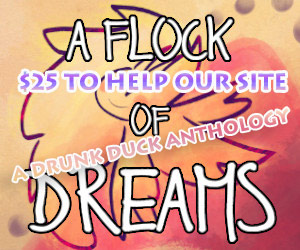
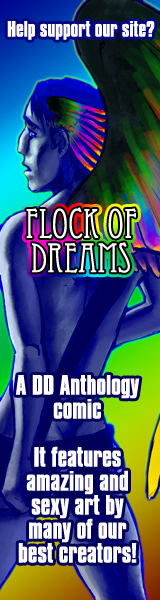
Kitty Man at 7:42AM, Feb. 7, 2009
Hurray! Doodle has a bandana.
chuckwheel at 7:03PM, Jan. 7, 2009
Sorry, meant to add that the white dots are because of aliasing (I think). If you can increase the tolerance of your paint bucket tool that should fix it.
croxtonhas at 3:44PM, Jan. 6, 2009
I thought my earlier stuff was bad 'til I got photoshop elements. So do what you gotta do 'til you can do better! Anyway, xd!!!!!!!!
Warspritecomic at 3:28AM, Jan. 4, 2009
Well, have you tried the magic wand tool if there is one on Gimp? That should select all of the white area, including the outline. If that doesn't work, you will have to go over the outlines with either the line or paintbrush tool in the colours you want. It may be tedious, but that's what the people who actually colour it actually do.
Jules at 8:11AM, Jan. 2, 2009
cool, and thanks! I'll try it anyway to see if it works.
Bocaj at 10:37PM, Jan. 1, 2009
I just got Gimp very recently, too!! I don't have tome to check now about the white outlines, but try doing the paintbucket twice...?