Extra: Fearsome and...uhh, red
Calintz on Jan. 21, 2007
This was one of the ideas I was going to originally use but decided against. Basically, I was going to have an author character (a red version of a Master Chief sprite, from the game, Halo), which would have meant frequently breaking the 4th wall. After thinking it over, I decided to leave it out (but that doesn't mean I won't break the 4th wall every now and again lol).
However, I do still like this strip, so thought I'd post it. It was made in between episode 2 and 3, where I'd started to use backgrounds, but hadn't started using the new speech bubbles. Also, I haven't got time today to make the next episode, but the script will be done today. I'm currently working on a separate comic project with a friend of mine, and it's a million times more complex then this one, so that's whats on my mind today.






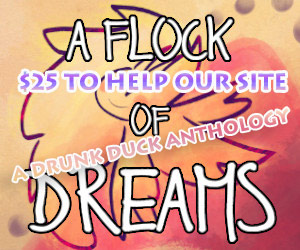
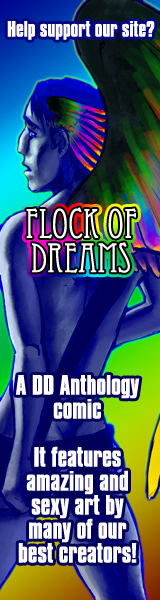
GuerrillaClock at 2:20PM, Feb. 9, 2007
Should have kept to the formula for the last strip. Better than the first two, but fill your bubbles white and try to keep the outline the same colour as the text, too. 4thwallbreaking bad again, but a decent end panel.
forward at 5:22PM, Jan. 22, 2007
I was going to say that, but so many people do it on this site, it doesn't matter. I'll give it a four, for the backround.
Pozeal at 2:20PM, Jan. 22, 2007
Try and keep fourth wall breaking low, K? 4th wall breaking: funny, but cliche and kills comics.
silverboard04 at 1:20PM, Jan. 22, 2007
lol its dr. zoidberg!, But you need white on the inside of your wordbubbles
Calintz at 10:56AM, Jan. 22, 2007
cheers for the tips again, luckily I think I've done a similar thing in Episode 3, good point about not letting the text touch the box
jef dam5 at 7:47AM, Jan. 22, 2007
Well, you see, 4th wall breaking (if you don't know what that means, search it up in wikipedia ) is an overclichéd thing. This joke has, in it's essecne, been used for over a 100 times (litterally). Again, fill the textbox in with white. Select the line tool in paint, set it's thickness to the second from above. Then select the box. See the three clickable things below it? Choose the middle (the colored box with a black line around it). Set your foregroundcolor to black and your backgroundcolor to white. Make a box. Then select the pictogram at the right of the box. Again choose the middle thingy. Make a proper textboxtail that connects to the box. Now select the eraser tool and set your foreground color to white. Erase the black line that seperates the box from the tail. Voila, don't let the text touch the box either.