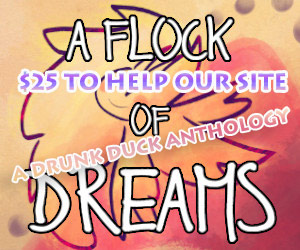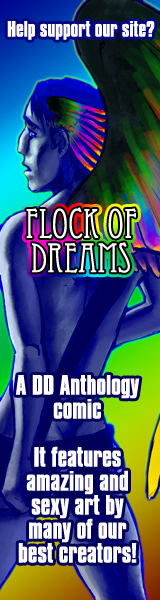Thank You for choosing the Skyblue Theme!
I plan on trying to visit anyone who is using the theme I made. I was kinda worried that no one would use it.

Comic Talk and General Discussion *
Sky Blue Theme
madscott
at 6:26AM, Jan. 9, 2006
Please Read MadScott
And Please Visit http://www.nightgig.com
And Please Visit http://www.nightgig.com
last edited on July 14, 2011 1:50PM
chewdy
at 12:28PM, Jan. 9, 2006
Thanks for making the Skyblue! It's totally my favourite theme, and it suits Y? way too well. ^.^
last edited on July 14, 2011 11:41AM
invisiblegirl
at 10:03PM, Jan. 9, 2006
Great theme! It's my favourite…and if I were to make another comic - only if I were to fall on my head and go insane - I would surely use it again for my other comic on the DD. :P
last edited on July 14, 2011 1:02PM
Jydra
at 4:42PM, Jan. 12, 2006
last edited on July 14, 2011 1:12PM
Anonymous
at 7:45PM, Jan. 12, 2006
Hope more people make more themes. Five different background options (None, Mallard blue/red, Sky blue and brute) means some comics lose a feeling of individuality
last edited on July 14, 2011 10:53AM
SpANG
at 5:43AM, Jan. 13, 2006
People also have the freedom to design thier own pages, too. :wink:
.: SpANG! :.
.: SpANG! :.
last edited on July 14, 2011 3:51PM
chewdy
at 8:24AM, Jan. 13, 2006
But that takes like, extra work and knowledge of various forms of coding and extra work! ;P
last edited on July 14, 2011 11:41AM
SpANG
at 10:03AM, Jan. 13, 2006
last edited on July 14, 2011 3:51PM
marine
at 10:06AM, Jan. 13, 2006
last edited on July 14, 2011 1:51PM
Jydra
at 5:06PM, Jan. 13, 2006
Coding?
Awwe man…
Maybe somone could post a guide to how to do it?
Awwe man…
Maybe somone could post a guide to how to do it?
last edited on July 14, 2011 1:12PM
Hawk
at 6:07PM, Jan. 13, 2006
If you're proficient at making a simple web page with HTML, it's not very hard at all to make a DD template. you just need to know the tags to insert in your page. Volte6 lists those here:
beta-testing thread
beta-testing thread
last edited on July 14, 2011 12:45PM
Jydra
at 7:09AM, Jan. 31, 2006
last edited on July 14, 2011 1:12PM
Jydra
at 11:55AM, Jan. 31, 2006
Ok. On somone's advice I've taken a tutorial on this stuff, so now I'm not quite so addlebrained.
If I draw up a border for a theme, could somone explain how to translate it into html?
If I draw up a border for a theme, could somone explain how to translate it into html?
last edited on July 14, 2011 1:12PM
madscott
at 7:39AM, Feb. 1, 2006
most of the templates I make are what some call 9 box tables
for example your using the Brute Theme.
The box that your comic sits in is made up of 9 table cells.
the corner cells of the table have images placed in them to make the rounded looks. All the other cells have back ground images so that they stretch nice.
here is what the code would look like.
table width=600 height=99 border=0 align=center cellpadding=0 cellspacing=0
tr
td width=55 height=40img src=gfx/top_left_image.gif width=55 height=40/td
td width=490 background=gfx/top_main.gifnbsp;/td
td width=55img src=gfx/top_right_main.gif width=55 height=40/td
/tr
tr
td height=19 background=gfx/left_main.gifnbsp;/td
td bgcolor=#FFFFFF
div align=center
?php showComic$QUACT_TEMPLATE; ?
/div/td
td background=gfx/right_main.gifnbsp;/td
/tr
tr
td height=40img src=gfx/bt_left_main.gif width=55 height=40/td
td background=gfx/bt_main.gifnbsp;/td
tdimg src=gfx/bt_right_main.gif width=55 height=40/td
/tr
/table
If you past that table into an editor like dreamweaver the images will be broken but you get the idea.
The part that takes the longest is clipping up a single image into 9 images that will piece together into a table.
Or suggest a style of theme you would like to see. Maybe someone can hook you up.
for example your using the Brute Theme.
The box that your comic sits in is made up of 9 table cells.
the corner cells of the table have images placed in them to make the rounded looks. All the other cells have back ground images so that they stretch nice.
here is what the code would look like.
table width=600 height=99 border=0 align=center cellpadding=0 cellspacing=0
tr
td width=55 height=40img src=gfx/top_left_image.gif width=55 height=40/td
td width=490 background=gfx/top_main.gifnbsp;/td
td width=55img src=gfx/top_right_main.gif width=55 height=40/td
/tr
tr
td height=19 background=gfx/left_main.gifnbsp;/td
td bgcolor=#FFFFFF
div align=center
?php showComic$QUACT_TEMPLATE; ?
/div/td
td background=gfx/right_main.gifnbsp;/td
/tr
tr
td height=40img src=gfx/bt_left_main.gif width=55 height=40/td
td background=gfx/bt_main.gifnbsp;/td
tdimg src=gfx/bt_right_main.gif width=55 height=40/td
/tr
/table
If you past that table into an editor like dreamweaver the images will be broken but you get the idea.
The part that takes the longest is clipping up a single image into 9 images that will piece together into a table.
Or suggest a style of theme you would like to see. Maybe someone can hook you up.
Please Read MadScott
And Please Visit http://www.nightgig.com
And Please Visit http://www.nightgig.com
last edited on July 14, 2011 1:50PM
Jydra
at 9:39AM, Feb. 2, 2006
aha I see!
I'm more interested in learning to do it myself than I am interested in seeing a specific template.
Thankyou very much! I'll prolly have more questions before long!
I'm more interested in learning to do it myself than I am interested in seeing a specific template.
Thankyou very much! I'll prolly have more questions before long!
last edited on July 14, 2011 1:12PM
©2011 WOWIO, Inc. All Rights Reserved Mastodon