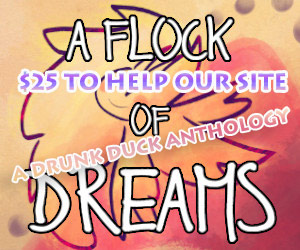Digital Coloring Basics
carly_mizzou at 3:42PM, July 12, 2007
The bare basics you need to know to color your art digitally
2.1
Preparing your line art
I've been seeing a lot of art that has white specks around color borders
To solve that problem you can layer it right
Your black and white art (desaturated) on top set to
Then make a bottom layer set to and color underneath and you should be able to reduce those specks.
2.2
Mixing colors
Realistic coloring involves mixing different colors together
Create a base color, then set your brush to a low opacity (alternate opacity as needed)
I first use a HARD (solid, no feathering) brush
For feathering between colors, make the brush softer
Keep your finger on the button and switch colors on your palette when needed. It takes more than one pass of the color to create a good mixture.
2.3
Blending colors with the smudge tool
I started with putting the base color and the shadows and then highlights.
I set my brush to solid to make those sharp edges between colors
Here's the fun part I set my smudge tool to:
All you have to do is go on the line where the colors are sharp, change strength and opacity PRN (as needed)