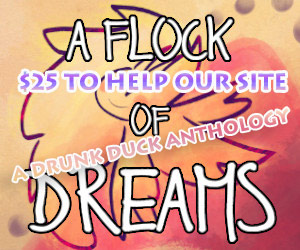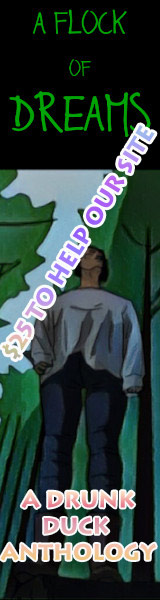Digital Inking
Winterman at 5:35PM, Feb. 10, 2008
quick workaround for those who hate the pen tool
My comic is penciled and inked digitally. There is a “proper” way to ink digitally using the pen tool and curves but I'm too dumb to make it work. So, like any good illustrator, I cheat.
This image was penciled digitally:
This is the same image inked and colored:
Here is how:
Either draw or scan your image into the computer. Open the image in Photoshop.
Take your pencil image layer and duplicate it. You now have layer 1 (pencils) and Background layer (also pencils for now)
Clear the background layer so it's just white.
Set the opacity on your duplicate layer (pencils) to 50% (or whatever, as long as it's lighter than normal. find what suits you best)
Create a new layer above it and call that INKS
You should still be able to see the pencil layer at this point.
Now, staying on the INKS layer, zoom in on a section of the art you want to ink. Close enough to see what you're doing but not so close that it looks like random lines and pixels all over the place. If you're seeing pixels you're WAY too close.
Select the lasso tool. Create a lasso around the edges of whatever pencil lines you like. If your pencils are “tight” this will be easy. If they are “loose” you'll have to make judgment calls. In any case you want to be as precise as possible with the lassoing.
Once you've made your selections with the lasso, find the “FILL” command and execute. Fill with 100% black.
Repeat this process until the page is done.
Then dump your pencil layer. You have just created a digital “INK” layer.
This is easier with a tablet and stylus, obviously, but I've done it with a mouse and with a trackball.
Hope this helps.