
Drawing the Ozone way!
Ozoneocean at 1:46PM, July 16, 2007
A simple tutorial showing a way to construct an image and follow it through to a colour stage.
The drawing Stage:
-I use a tablet but you can do it the same way with a pencil and paper.
1). Firstly I start off by doing a rough thumbnail sketch of a pose I think might look good.
-My tablet brush throughout is set to vary size with pressure.
(Click to enlarge)
2). When I'm happy with the pose I re-size it up to the size I'd like to work at.
-If you were doing this with pencil and paper a photocopier would be an ideal tool.
(Click to enlarge)
3). The next stage is to overlay a transparent white layer over the top.
-With paper and pencil you'd put another sheet of paper over the top and use a lightbox or a window.
(Click to enlarge)
4). Then I do another rough sketch over the top, using the image underneath as a guide. I just refine the image, block in where I think parts should go and get the general body shape right. -You'll notice that at each stage my lines get finer and finer, this is because I use a smaller “brush” each time.
(Click to enlarge)
5). With that finished I flip that image horizontally so that I can better analyse any errors, then I put another white layer over the top, and do another slightly finer sketch with a smaller brush, further refining the figure and adding clothing to the simple body shape.
-with paper you flip the drawing on the lightbox and put a piece of white paper over the to- you can ink in the rough image if you like so it's easier to see.

(Click to enlarge) —————– (Click to enlarge)
6). When I'm happy with that I flip the image again, overlay yet another white layer over the top and begin my final drawing. Because this is the final drawing I make sure of any big changes I want to make, like the positions of the legs, the tilt and length of the gun etc. and I carefully line in all the detail.
(Click to enlarge)
The Colour stage:
-This is only for computer colouring.
7). Colour is very simple. Firstly I set the drawing layer to “multiply”. Then I make two layers underneath. The first layer is my main background layer. All I do is pick a nice gradient and apply it.

(Click to enlarge)
8). For this image I chose a radial style gradient. The light colour is white and the dark colour is a browny yellow. This gives me the look of a dusty, desert sunlight effect with the sun behind the figure. So I add a small dark shadow to the figure's feet.
(Click to enlarge)
9). Because the sun is behind the figure I decided to backlight it. So I chose some very dark colours from my pallet and blocked in the entire shape, keeping within the outlines. Dark purple for the skin, and almost back grey for the clothing.
(Click to enlarge)
10). And finally the finished image. To finish of the colouring of the figure I firstly ad lighter tones of the colours I've used to the upper surfaces and the edges of the figure when the light would bleed past. Then I go over some surfaces (such as the skin), with a slightly redder tone, my brush is set to vary opacity with pressure (hard edges). I paint it on lightly.
Lastly I carefully paint in the fine details separately- like the buttons, belt clips etc.
-And I got ride of that sixth finger!-






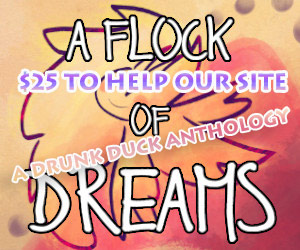


Ozoneocean at 10:39PM, May 26, 2018
Now with only 5 fingers on her right hand :D