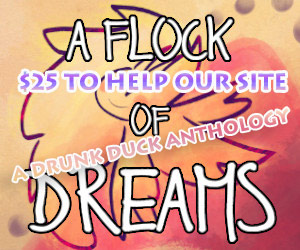EASY PLAID :)
booger at 11:16PM, July 7, 2009
How I go about making plaid stuffs :D
Okie dokie, here's how I go about makeing plaid. You can either read this or click on the link to look at the pretty pictures with the directions. Either way works. But if you're kinda new to photoshop, I'd suggest reading AND looking at the picture!
http://www.drunkduck.com/A_Few_Brain_Cells_Short_of_Normal/gfx/plaid tutorial.png
1) O.k. first off, you're going to want to select the area that you want to make plaid. You can use either the magic wand tool or lasso tools. Wand is faster and easier in my opinion.
2)Make two layers UNDER your lineart.
3)Click on the second layer of the two new layers. This is the one you're going to fill with the color of your choice. You can always go back and change it when you're done via Hue/Saturation.
4)Now click on the paint bucket tool(if it's not already selected). Go up top and change it from foreground to pattern. Click on the little arrow and go to artistic surfaces. You'll want to use the pattern that's the third one down on the middle row.
5) On the first of the two layers that you made, you're gonna fill in that same selected area with this pattern. Be sure to use 30%-35% opacity for the pattern.
6) On the same layer, go to filter>sketch>water paper. Use the settings I have in the picture. I'm too lazy to type them in here :)
7)Now merge the two layers and there you go! You have yourself a plaid whateveryoumade!!! :)
Good Luck!
-booger