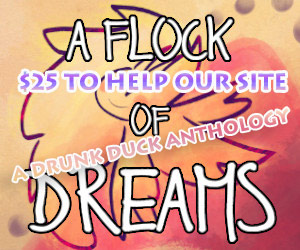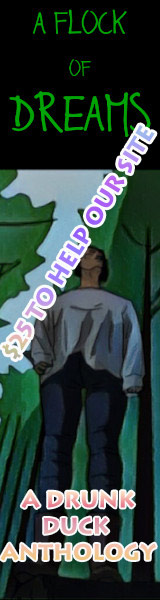How a page of Nadya is made!
D0m at 5:47AM, Sept. 1, 2007
Ever wondered how Nadya is drawn, inked and colored?
If you- like myself- have ever wondered how a page of this comic is done, then you've come to the right place. For those who don't know, you can find Nadya here: http://www.drunkduck.com/nadya.
Let's get right into it. Here's the final product (it's page 16): 
What you'll need: Photoshop, a graphics tablet (pressure sensitivity -must- be on at all times), patience, lots of layers (please learn to use them) and about 4-5 hours of your precious time. :)
You need an idea of what you want to draw. Plan it out ahead of time! When you're ready, sketch it out like I did here. Your new file should be LARGE. Work large and up close so that your lines end up looking smooth in the end product. This page was around 7x9 inches large. Pretty big. Some work even bigger, and that can help even more.
The sketching stage: Make basic shapes, get reference images from sites like www.gettyimages.com, and design the page. Right here, you can see the bridge in the background, mountains, the moons (which were just an idea at the time) and Nadya's facial expressions. Be rough with the sketch, but not too rough. If you must, re-pencil a page. This is the foundation for your final piece. 
Inking is, in my opinion, the toughest, most boring part about making Nadya. It's going to be meticulous and slow, but in the end, it'll help you lots. Never, ever ink on the same layer as your pencils unless the lines are invisible. I suggest you lock the pencil layer and make it a low opacity, like I did. Also, I can't stress enough that you should work CLOSE UP. Use the zoom tool (z) and get in there. Zoom into about 300%, where it'll look like this.
Make small brushstrokes or long, whatever you prefer. Keep the brush small, around 2-4 px. You can press down on your tablet for heavier lines. Don't pay any attention to shading unless that's how you ink. I like to let my colors describe those kinds of things.
Get rid of that pesky pencil layer, and voila! When you're done, it'll look shaky up close, but not to your readers, who look at a farther, smoother inking job.
Coloring is the best part of creating Nadya to me. Be ready to use many layers. First, create a new layer and use the fill bucket tool to flood your page with color. I chose a dark gray of the Shadowlands, in this case. Doesn't look like there's much going on right now, but it's like the pencil layer- just a foundation. Please don't ever go into coloring a page on a white background. 
My first plan of action is to form the background. I love painting them. Start by using a brush darker than the fill bucket's color and use a 90% opacity brush to lay down base mountain colors. These are all going to be on different layers until you're comfortable and want to merge them ( ctrl+ e in Photoshop).
Now, go darker than the mountain's color and lay down wide, low opacity (20-30%) lines to indicate darker ridges.
The lighter ridges give life to a background in my case. Don't ever stick with one color- that's boring. I used greens, whites, blues and grays for this one. Learn about light sources in your spare time. The brush you use to make these will be stronger, around 50% opacity.
Unfortunately, I merged my moon layers because I didn't know I'd be making this tutorial. Lucky for you, I still remember how I made them. :-) Use a large, hard opacity brush to get the basic moons on the page. After, start a new later and make the clouds. It isn't tough- clouds are always around 10-20% opacity for me, with highlights around their ridges. 
I layed down the base colors for the bridge with the polygonal lasso tool. (L) and then the fill bucket (k). 
I used a large, hard brush for the base green orbs, and then a smaller, softer one to make the glow around the orb and on the bridge. The vines were done up close, with hard, soft brushes. Please be aware that everything in your comics are affected by light. Take the time to study how it'll affect your environment, and readers will notice.


In the end, I made a mistake by not making it as detailed as page 13's, but it still came out neat.
Nadya: I'll need to show you using a different page how I color her. Here's a simple, inked and flooded version of page 15. 
Usually for the skin, I take a 90% opacity brush, lay down flesh color on a new layer, and erase wherever it goes over my inked lines. I put in soft glow with a soft, small brush and it looked like this after.
For hair, use the same technique, but with a dark blue.
I added highlights here to her skin and hair.
Eyes are quite simple to color. They involve nothing more than about three layers. One for the iris, one for the pupil and one for the glare or anything else. Use medium-strength brushes and leave the colors flat.
Back to page 16- using this technique, here's what Nadya came out looking like:
Not too bad. :) Wasn't that simple? Next time I'll show you how I letter and resize the pages. Thanks for reading, and I hope this helps you out!