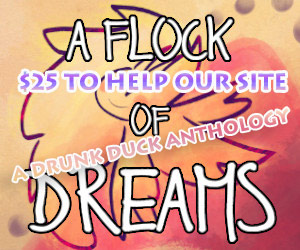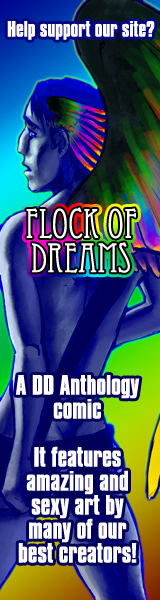Sup doods.
Everything is all new and crazy right now. I am hoping to have some time this weekend to do a couple of help/FAQ/tutorial files to begin addressing some of the new things that are up.
What I'd like to know is what technical things would people like a little tutorial on, or perhaps even just answers for? The homepage obviously (and depending on how that goes I may or may not have time for it… it seems a little complicated and I'd have to learn it first and still have time to put something together for it).
I'm making no guarantees I'll have time to get to many of them but I will try and make a shot at it. :)
Also, could the people who have successfully set up their homepage please post here and let me know which comic they have? I promise I won't mess with your page or look at your code (I can't do that anyway) but I would like to see just a few examples of what the thing's supposed to end up as. :)

Comic Talk and General Discussion *
Going to try to put together a couple of 'help' things
skoolmunkee
at 12:14AM, Sept. 29, 2006
last edited on July 14, 2011 3:39PM
Hawk
at 5:52AM, Sept. 29, 2006
Skoolmunkee, if you ARE able to make that Homepage tutorial, I'd be very greatful. That's my least understood part of this upgrade.
last edited on July 14, 2011 12:45PM
LowResAtari
at 6:36AM, Sept. 29, 2006
99% of people would've finished this sente


last edited on July 14, 2011 1:47PM
Ronson
at 6:52AM, Sept. 29, 2006
The homepage is to be used as the intro page to your comic. For instance, if I had one it would be the first thing you see when you go to www.drunkduck.com/The_Gods_of_ArrKelaan
It can, if you want it to, list all the chapters of your comic, and allow people to skip ahead to them. It can also have an introductory piece of art or some words from the writer.
The default code for it is basically a link to the first and last of your comic pages, a display of the most recent page with comments and a meter for how you're stacking up in the community.
I did one for my other comic, using the default template:
http://www.drunkduck.com/The_Idiot
I hope to add a ‘cover’ to the page in place of the current comic and maybe a list of the pertinent characters.
I believe all the tags for creating a template work in the homepage, and that they've added a few more.
It can, if you want it to, list all the chapters of your comic, and allow people to skip ahead to them. It can also have an introductory piece of art or some words from the writer.
The default code for it is basically a link to the first and last of your comic pages, a display of the most recent page with comments and a meter for how you're stacking up in the community.
I did one for my other comic, using the default template:
http://www.drunkduck.com/The_Idiot
I hope to add a ‘cover’ to the page in place of the current comic and maybe a list of the pertinent characters.
I believe all the tags for creating a template work in the homepage, and that they've added a few more.
last edited on July 14, 2011 3:10PM
LowResAtari
at 6:57AM, Sept. 29, 2006
99% of people would've finished this sente


last edited on July 14, 2011 1:47PM
Ronson
at 7:20AM, Sept. 29, 2006
Yes. The stats bar tag is, I believe:
You can see the code for your homepage and template in the “Edit Design Template” section … but only if you have homepages enabled.
To see a great homepage, check out the new Cowboys and Aliens site. That isn't trying to plug it, but it's the first account that makes use of it.
One thing I don't like is that when you comment on a page, it returns you to the homepage and not the page you just commented on. I think that's just a glitch though, something I'm sure they can figure out easily.
You can see the code for your homepage and template in the “Edit Design Template” section … but only if you have homepages enabled.
To see a great homepage, check out the new Cowboys and Aliens site. That isn't trying to plug it, but it's the first account that makes use of it.
One thing I don't like is that when you comment on a page, it returns you to the homepage and not the page you just commented on. I think that's just a glitch though, something I'm sure they can figure out easily.
last edited on July 14, 2011 3:10PM
LowResAtari
at 7:34AM, Sept. 29, 2006
Ronson
To see a great homepage, check out the new Cowboys and Aliens site. That isn't trying to plug it, but it's the first account that makes use of it.
So far, it's the only page that I've seen be able to use it WELL @_@
99% of people would've finished this sente


last edited on July 14, 2011 1:47PM
Eviltwinpixie
at 11:36AM, Sept. 29, 2006
I've had a play with it for http://www.drunkduck.com/Grog/ , but really I just made it look kind of like my normal comic page with different options. :) I just wanted it so I could alter my thumbnail.
last edited on July 14, 2011 12:23PM
Terminal
at 2:52PM, Sept. 29, 2006
Well, I tried to put the homepage to it's potential, and ended up with this.
LAX
I think it works pretty good.
LAX
I think it works pretty good.
last edited on July 14, 2011 4:10PM
Hawk
at 6:28PM, Sept. 29, 2006
I like the idea of having all that information available to readers, but something tells me I'm going to want to just incorporate it into my comic template so that my readers can simply go right to the latest page like they usually do. When I click on a comic, I want to see a page right away.
last edited on July 14, 2011 12:45PM
LowResAtari
at 6:30PM, Sept. 29, 2006
99% of people would've finished this sente


last edited on July 14, 2011 1:47PM
alejkhan
at 5:18AM, Sept. 30, 2006
Lola has a home page.
I have a “help” like question, but it may have been asked and I didn't quite notice, anyway, could you explain what all the stats on the weird car cockpit lookin' stat thingy stand for? For example, what does the “growth” dial mean?
I have a “help” like question, but it may have been asked and I didn't quite notice, anyway, could you explain what all the stats on the weird car cockpit lookin' stat thingy stand for? For example, what does the “growth” dial mean?
last edited on July 14, 2011 10:48AM
kaminari
at 12:01PM, Sept. 30, 2006
I have something you could add.
If someone wanted to make their own “PQ ME” sort of ad/banner to help encourage contact, It appears that the link looks like this:
http://www.drunkduck.com/community/message/author.php?to=username
I had thought of doing this so I tested it out with this url.
It sounds simple… but so does “no bmp!” yet people still ask
If someone wanted to make their own “PQ ME” sort of ad/banner to help encourage contact, It appears that the link looks like this:
http://www.drunkduck.com/community/message/author.php?to=username
I had thought of doing this so I tested it out with this url.
It sounds simple… but so does “no bmp!” yet people still ask
last edited on July 14, 2011 1:13PM
skoolmunkee
at 12:34PM, Sept. 30, 2006
Haha, I think that is a great idea. :) Maybe something that will end up having its own DD tag!
last edited on July 14, 2011 3:39PM
LowResAtari
at 12:44PM, Sept. 30, 2006
That IS an amazing idea o_o
It puts my fanmail button to shame >>
It puts my fanmail button to shame >>
99% of people would've finished this sente


last edited on July 14, 2011 1:47PM
skoolmunkee
at 6:32PM, Sept. 30, 2006
OK folks, this is in NO WAY complete but it's the kind of thing I'm hoping to do with some of these help topics.
This one is “editing your template” (at a very basic level) … the timing is going to change completely and I'll have to add text and things, but the basic images are there. I think SEEING the process is more helpful sometimes than just reading it or looking at a couple of screencaps. This type of thing takes a long time to make though.
http://www.warmblues.com/drunkduck/swf/edit_template-edit.htm (8 MB)
2am here (ugh tired) but I will finish this one up tomorrow and get started on the homepage stuff, and will post an update when I've got anything worth posting. :)
This one is “editing your template” (at a very basic level) … the timing is going to change completely and I'll have to add text and things, but the basic images are there. I think SEEING the process is more helpful sometimes than just reading it or looking at a couple of screencaps. This type of thing takes a long time to make though.
http://www.warmblues.com/drunkduck/swf/edit_template-edit.htm (8 MB)
2am here (ugh tired) but I will finish this one up tomorrow and get started on the homepage stuff, and will post an update when I've got anything worth posting. :)
last edited on July 14, 2011 3:39PM
LowResAtari
at 6:38PM, Sept. 30, 2006
What program are you using in that to edit the template? o.O
99% of people would've finished this sente


last edited on July 14, 2011 1:47PM
Terminal
at 8:55PM, Sept. 30, 2006
last edited on July 14, 2011 4:10PM
skoolmunkee
at 4:01AM, Oct. 1, 2006
Nah, it's Frontpage (2003 I think). I was going to use notepad like usual but I thought at least FP does the preview/edit panes at the same time. It's a bit more friendly.
last edited on July 14, 2011 3:39PM
skoolmunkee
at 2:42AM, Oct. 2, 2006
Okay, well I didn't get so far this weekend, other things I had to get done first (and then I took an accidental nap…)
Anyway I will be chipping away at it evenings this week so hopefully some concrete stuff will come along soon. :)
Anyway I will be chipping away at it evenings this week so hopefully some concrete stuff will come along soon. :)
last edited on July 14, 2011 3:39PM
©2011 WOWIO, Inc. All Rights Reserved Mastodon