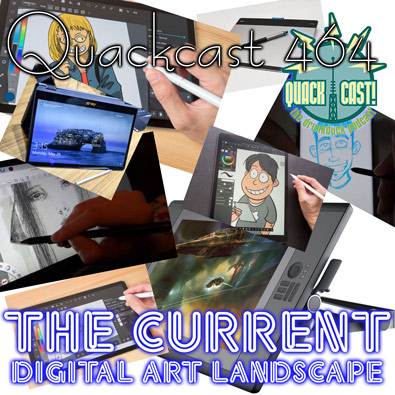 LISTEN on our new player!
LISTEN on our new player!
Listen on Stitcher - https://www.stitcher.com/podcast/drunkduck-quackcast
Or TuneinRadio - https://tunein.com/podcasts/Books–Literature/Drunkduck-Quackcast-p1150194/
I recently had to upgrade my main computer because Windows isn't supporting Windows 7 any longer and I don't want to install Windows 10 on the perfectly functioning old one in case it ruins it and my main programs can't run any longer… SO I had to get a new PC. This got me thinking though: The barrier to getting into digital art is lower now than ever!
Back in the day it was hard to get into and very expensive! Getting a powerful enough machine with all the programs and hardware wasn't cheap. Back in the early 2000s Photoshop was the only really good art program, you needed a PC with at least a gig of ram, Wacom were the only people that made real tablets and the big sizes were only for industry professionals. My 12x12 was the biggest size they made and was intended for clothing designers and engineers. High end digital animators and illustrators used them too but Wacom didn't consider them their target audience. I had to go through a specialist supplier to get mine
It took a few years for the industry to wake up to the fact that digital artists even existed. Till then we had to have advanced knowledge of computer specs and enough money to spare. I've spent many thousands on powerful computers, programs and digitising hardware.
Now however it's VERY very simple. You have a big choice of digitiser tablets you can buy, not just Wacom, ANY modern computer can run them, the art programs are cheap and easy to find. There are also Android tablets like the Samsung Tab S, or Note phones, the Apple pen with the Ipad pro, and many Windows 10 computers that come with pressure sensitive styli.
That is the route I decided to try this time: a mid-price non-gaming 2 in 1 tablet ultrabook. i7 processor, 16 gig of ram, 512 gig SSD, and only integrated graphics, which are decent specs to do any 2D digital art, video or sound editing I need. I don't know how it works with direct input from its pen since I haven't got that accessory yet, but it works fine with my old Wacom Cintiq.
The most important thing about getting into digital art is to beware of bad advice from people concerned with status! Don't be tricked into thinking you have to spend too much on something because it seems to be “THE THING”. At the moment that would be the Apple iPad pro and the pen you get with it or HD Wacom Cintiqs with over 8000 levels of pressure. They will do the job, certainly, but so will almost all the other options too: just as smoothly, fast and trouble free.
It's not the program or the hardware that makes the great picture, it's your skill alone. All you need from your hardware and software is enough pressure sensitivity to be good for natural drawing (1024 is enough for that, more than 2048 is mainly just marketing), low latency (the pen makes marks as soon as you touch it to the screen): Do not fall for marketing numbers here, try it out and see for yourself, it depends on your art program, your processor, and your ram, not just the tablet or pen. You also need enough ram and processor speed so that you can work at a big size if you like and have a lot of layers. Back in the day that would be expensive, now $200-$300 4 year old Samsung Galaxy Tab S3 can handle that super easily.
I'm a classically trained artist in traditional materials. I started playing with digital art in the late 90s and got into it in a big way after 2000, so I've been doing this for over 20 years. I've gained a bit of experience in that time. :)
Some programs that're available and good for digital art: Clip studio paint, Manga studio, Toon boom, Gimp, Photoshop, Artflo, Sketchbook pro, Procreate (iPad), media bang,
What are you using right now for digital art?
This week Gunwallace has given us the Music to Tag Forester’s theme - Gunwallace says: Tag Forester is the hero in a number of comics by rickrudge. Rather than do a theme for a specific one I've just done a theme for the character.
Cool, simple, calm, relaxed, while also tough and capable. Tag Forester’s theme moves like a big jungle cat: full of a slow grace, totally fearless, hiding the true extent of his power. The sound is a classic 70’s!
Topics and shownotes
Links
A review of the Samsung Tab S 3 and 4 - https://www.parkablogs.com/picture/artist-review-samsung-tab-s4-vs-tab-s3-drawing
Featured comic:
Arcadia Project - https://www.theduckwebcomics.com/news/2020/jan/28/featured-comic-arcadia-project/
Featured music:
Tag Forester’s theme - https://www.theduckwebcomics.com/user/rickrudge/, by Rickrudge, rated M to A.
Special thanks to:
Gunwallace - http://www.virtuallycomics.com
Tantz Aerine - https://www.theduckwebcomics.com/user/Tantz_Aerine/
Ozoneocean - https://www.theduckwebcomics.com/user/ozoneocean
Banes - https://www.theduckwebcomics.com/user/Banes
kawaiidaigakusei - https://www.theduckwebcomics.com/user/kawaiidaigakusei/
VIDEO exclusive!
Become a subscriber on the $5 level and up to see our weekly Patreon video and get our advertising perks!
- https://www.patreon.com/DrunkDuck
Even at $1 you get your name with a link on the front page and a mention in the weekend newsposts!

QUACKCAST 464 - The current digital art landscape
Ozoneocean at 12:00AM, Feb. 4, 2020
Arcadia Project,
Banes,
comics community,
Drunk duck,
featured comic,
featured music,
Gunwallace,
kawaiidaigakusei,
Ozoneocean,
QUACKCAST 464,
Tag Forester’s theme,
Tantz Aerine,
The current digital art landscape,
Webcomics hosting
6 likes!


©2011 WOWIO, Inc. All Rights Reserved Mastodon





plymayer at 10:16PM, Feb. 6, 2020
The tablets have certainly come a long way since the pressure sensitive ones from the eighties (where you had to draw or trace your pictures on to them). Haven't messed much with them since getting a scanner in the 90s. From time to time there is a desire to get into the new era. Recently tried to do some drawing, etc on a Samsung Galaxy I have for a variety of other uses. Drawing on the screen is somewhat different. Not sure if it's a good fit for me. Especially since it's so easy just to scan images in today.
Ozoneocean at 6:48PM, Feb. 6, 2020
@ Area 52 from all I hear Procreate is the best drawing program on the iPad?
area5_1 at 8:29AM, Feb. 6, 2020
Converted 3 years ago from Sketchbook on my mac (using a waccom bamboo) to an iPad Pro with the iOS version of Sketchbook. Took a little bit of getting used to, but the Apple Pencil works really well (even if you can't turn it over to erase) and the experience of drawing on the screen is a good one. Sketchbook has improved vastly but I'm still importing back to my mac to finish off using ComicLife, even though I have it installed on my iPad. My advice would be find something that suits you, that's gives you the least hassle and get cartooning.
Andreas_Helixfinger at 6:46AM, Feb. 6, 2020
@ozoneocean - Sounds good. I'll be lookin' into that stuff. Hope you'll have your stylus soon(Y)
Ozoneocean at 3:23AM, Feb. 6, 2020
I still haven't got my stylus yet... I'll let you know how it works when I do! You can always get a Samsung Tab S4 or S5 with a pen if you want a less expensive machine with Wacom tech and a device that you can use to draw with in any place what so ever, like a normal sketchbook (sitting on the train, the beach, in the office, at a cafe etc). You can do that with the pen tablet computers too but you don't really want to risk that tech on dropping or damage... Pitface uses her Microsoft Surface tablet for drawing and I think Usedbooks uses a pent tablet laptop too.
Andreas_Helixfinger at 4:04AM, Feb. 5, 2020
This is a much appreciated Quackcast, as I'm looking to get into digital art myself as of late. I'm currently looking at a Wacom One Pen Display, a 13.3" graphics tablet, that goes for about 4390 kronor (that translates to 458 US dollars or 415 Euro approximately). Seems to be the cheapest display tablet of good quality to get from local shops where I live right now, but I will look further into it. Any helpful advice or opinion on this matter is much appreciated(Y)
Avart at 2:26PM, Feb. 4, 2020
My hardware is an old Intuos 2, a i5 16GB laptop and Clip Studio EX. As @Ironscarf said, also my biggest issue is the lack of a dedicated workspace. I've been planning to upgrade my Wacom, but it has to be a LCD one (any brand is welcome) because I have pretty much what I need with my actual one. I'm planning also to have a desktop divided in two: one half for the digital art and the other for analog/traditional art. Hope one day it becomes real :)
Ironscarf at 5:53AM, Feb. 4, 2020
I'm still using my old Intuos 3, held together with tape and cable ties, plugged into an all in one desktop. More than capable of doing the job but it won't survive much longer so I'm looking to upgrade my setup in the near future. I have no idea which way to go, so keeping a close eye on your experiences! My biggest problem is lack of a dedicated workspace, which is seriously impacting my ability to draw, so something with it's own touch sensitive capabilities could be a lifesaver.