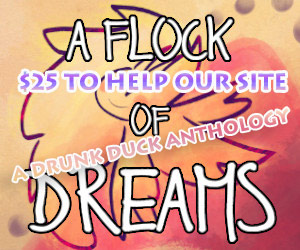Welcome back to the 3D Comics-making series by Genejoke. These tutorials accompany the new video
version that he created.
Video Tutorial Part 3: https://www.youtube.com/watch?v=OJO3ehav02E
BUILDING SETS
Another huge and time consuming aspect of making 3D comics is set building and it should definitely factor in to any decision to make a 3D comic. If it helps, think of it in terms of making a television series. Shows like The big bang theory or Friends would be fairly easy to recreate as 3D comics as they are focused in a small handful of locations and do not require massive environments. However a 3D comic of Game of thrones would require huge amounts of different environments and sets, not to mention huge amounts of characters. Also it's worth noting that the kinds of environments required also play a factor. Indoors and outdoors require different lighting, a talk for another day. The scale and how much is on the horizon is also an important aspect to consider.
Two examples of similar things done slightly differently in 3d software.
https://www.theduckwebcomics.com/A_Deviant_Mind/5304814/
https://www.theduckwebcomics.com/TransNeptunian/5486086/
Note how in transneptunian you have wide expansive establishing shots, but in A deviant mind things are much more close up. It could be the author does this to cram as much into a page as possible, alternatively, it may be a cheat to get around having to make a large set that may only get shown once or twice. Obviously I don't know if this is the case but I have done such myself in the past. Anyway to the meat and potatoes.
First thing you need to know is what you want. Well, duh! But you gots to start somewhere and forward planning helps enormously.
You need to consider whether you want to render the set and characters together or do the set and composite the characters over it?
There are pros and cons to both methods, personally I find it depends on the level of interactivity between characters and background.
Also, as mentioned in part two, you need to consider your computer performance. A large scene with lots of props and figures can be very demanding on your computer which can make it unweidly to work in. As such making separate renders and compositing parts over it can be very useful, but also provides different challenges.
Also think about what angles will it be viewed from. Do no you need a 360 degree set or something more like a movie set with one or two walls. There's no point making parts of a scene that will never be shown after all.
Even if you are making a 360 environment, you probably won't be making everything on the horizon. That's where an hdri or a SkyDome comes in handy. You might even use a prerendered backdrop or a photo.
That said, if it's a set you'll be using a lot you may want to make it as complete as possible to cover all eventualities.
Naturally using a premade set regardless of whether it's purchased or a freebie is the quickest way to get a good looking background. A few clicks and bang! you have a fully formed scene. Great, but finding one that is suits your purposes can be hit and miss. Some sets might not be a full scene but a modular set, so some construction may be required.
Okay, so you know what you want, but you can't find a set that is quite what you want, kit bashing may be your best option. I've done this loads over the years.
There are tonnes of small props and sets that include small items, and they may be just what you need to build your scene.
There are downsides to this approach, textures may be of inconsistent styles and standards so you might have to do some tweaking. Similarly, some models may have very different levels of detail in the geometry , however decent textures can make a huge difference. That said a great texture won't really hide the fact a cube is a cube.
Speaking of cubes and primitive shapes, while Daz is not a modelling program it can create primitive objects such as cubes, cylinders, spheres and cones. These can be used to create simple objects.
This early page of Baso has a mixture of techniques used. The exterior was kit bashed. The main structures were freebies I found on sharecg, the sea, rocks and SkyDome came from a set from daz3d.com. The interiors were mostly primitives, cubes stretched and placed to provide walls. A cube given colour and transparency placed to act as the fish tank, surrounded by cubes given metallic textures so it looked as though it was built into the wall. The creature within the tank is from Daz3d.com. I added the piping, I can't remember where that was from, a freebie or a modular set I guess.
https://www.theduckwebcomics.com/BASO/5356190/
This early page of Lore is all kit bashed.
https://www.theduckwebcomics.com/Lore/5442306/
The outdoor scenes are a collection of different medieval style houses I found freely available placed on a ground plane with a dirt texture applied. The interior is one of those houses with a number of props placed within. The lack of interior detail on the house wasn't an issue due to the limited light candles would provide. Lighting can be a very useful tool for making short cuts on building sets, but lighting is something I'll go into in a later installment.
If you're rendering your backgrounds and characters separately I would recommend making the set and rendering it first.
Once you've made the scene and rendered it, more on rendering later on, you can set it as a background in Daz studio and then render the characters over it. This will make matching the lighting and positioning angles easier.
As I mentioned rendering I'll go into the very basics. When you're looking at the 3d scene in your viewport it's easentially a preview. It hasn't calculated how the lighting will affect the scene, how shadows will appear or how surfaces will appear when the light hits them. Hitting the render button will tell the application to work all that out and provide you with an image or animation you can export, but more of that in part four.
Video Tutorial: https://www.youtube.com/watch?v=OJO3ehav02E
Previous Videos in the series:
Part 2: https://www.youtube.com/watch?v=kfI-i2ZyFZ8
Part 1: https://www.youtube.com/watch?v=fRLuA3Kl4ic&t=2s
Visit Genejoke here:
https://www.theduckwebcomics.com/user/Genejoke/
Part 1 - Written Version:
https://www.theduckwebcomics.com/news/2020/may/27/using-3d-art-to-create-comics-by-genejoke/
Part 2: Written Version:
https://www.theduckwebcomics.com/news/2020/may/27/using-3d-art-to-create-comics-by-genejoke-part-2//
Check out GJ's catalogue of comics here on the Duck:
https://www.theduckwebcomics.com/user/Genejoke/

Using 3D Art to Create Comics by Genejoke part 3
Banes at 12:00AM, June 11, 2020
4 likes!


©2011 WOWIO, Inc. All Rights Reserved Mastodon