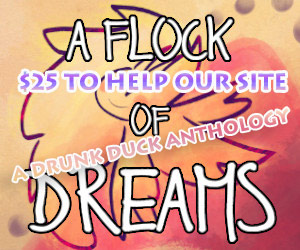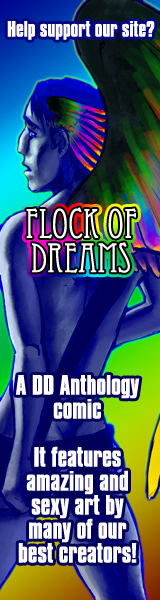FEATURED TUTORIALS
Action scene comic book page
fallopiancrusader at 8:37AM, Feb. 15, 2018
A 48-minute time-compressed video of Fallopiancrusader creating pages 74 and 75 of his comic, “Mindfold”, with commentary about the drawing techniques and composition choices that he used.
How to Use "Actions" in Photoshop to Help you move faster
cdmalcolm1 at 8:40AM, Dec. 13, 2018
So, What is “Actions” anyway? “Actions” are presets that you can use in setting up a bunch of things for a PSD file. You can create your own ‘Actions’ by setting up a layer to make a gold FX, Speech Bubbles, or just about anything for your illustration. So Let me get right into it.




 (1 vote)
(1 vote)
Classical figure painting in Photoshop
fallopiancrusader at 6:35AM, Dec. 29, 2016
Drawing one of the pages in my comic, MindFold, as a time-lapse video with audio commentary




 (1 vote)
(1 vote)
Story, Scriptwriting, and the concept of the Monomyth
Ozoneocean at 9:13AM, March 5, 2012
How to use the Monomyth story structure template to improve your stories and make them more appealing to the reader, along with many other great writing tips!




 (4 votes)
(4 votes)
Word Balloons in Photoshop (paths)
Darwin at 12:52PM, Nov. 9, 2011
I recently discovered this quicker/easier method to create dialogue bubbles on a single layer using the path function in Photoshop.
Hope it helps!
Previous tutorials can be found here:
Speech bubbles 1: http://th05.deviantart.net/fs42/150/f/2009/075/b/5/Speech_Bubbles_Tutorial_by_Tigershark06.jpg
Speech bubbles 2: http://tigershark06.deviantart.com/art/Speech-Bubbles-TWO-149627389?q=gallery%3Atigershark06%2F590876&qo=4




 (4 votes)
(4 votes)
Want to animate
suciue at 1:32PM, Oct. 15, 2009
Do you want to animate your sprite comic is it a good idea i so how do you do it




 (1 vote)
(1 vote)
The quickest ways to become a better artist...well some are quick
mundy at 4:13AM, Feb. 7, 2008
Tips on how to improve your art




 (26 votes)
(26 votes)
Speeding up the process (Quackcast 21)
skoolmunkee at 3:02AM, April 4, 2011
General categories and some examples on how to make some elements of the process faster.




 (1 vote)
(1 vote)
Quick and Easy color guide for Photoshop!
PsychePages at 4:50AM, April 28, 2008
Take advantage of Photoshop's gradient tool to achieve pro looking graphics fast! Tips and tricks included :)




 (9 votes)
(9 votes)


 (35 votes)
(35 votes)