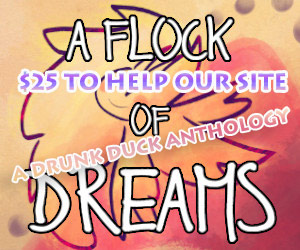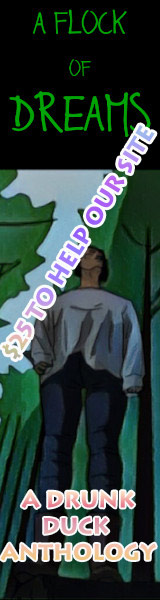For a future Quackcast I wouldreally love to know about howyou go about colouring yourartwork.
What programs or what actual tools do you yse?
What are your fave meithods?
Fave media?
Time saving tips?
Tricks for good effects? (edited, doh!)
Things you wish you couldimprove on?
Things you think you've mastered?
How do you pic what things should be what colour?
Or anything else you can think of.

Comic Talk and General Discussion *
Colouring techniques?
Ozoneocean
at 12:19AM, July 20, 2014
last edited on July 23, 2014 7:57PM
bravo1102
at 9:32AM, July 21, 2014
What programs or what actual tools do you use?Obviously there are the figures, costumes and sets. I usually manipulate them in Photoshop CS2. It was free. Having trained on PS and used it for 12 years I finally know all the short-cuts. I was using PS7 for the longest time and the photo manipulation updates to CS are nice but there were also a lot of bells and whistles added that I have no use for. I'm not in any hurry to update.
What are your fave meithods?Still experimenting. I love to play with stuff and tweak the filters endlessly looking for something new. But simple pictures on a simple set are my favorites. I've built really complex sets and the end result was the same as simple sets or even minimalist sets. Then there's green or blue screen. Then I can use any background I want.
Time saving tips?Keep it simple. Sometimes a good camera angle is better than all the set-building in the universe. Imply action. Always portray figure motion at the extreme of movement not the beginning, but the impact. If someone is moving have them move dramatically. Create visual interest in a frame. It sounds like film school doesn't it? I use bits and pieces of film and stage techniques having studied both.
Tricks for goo effects?Create a nice texture in Photoshop and save it to use again and again. Let bevel and emboss be your friend. Learn the color RGB codes so you can find your color fast and accurately.
Things you wish you couldimprove on?Everything. I've never stopped learning. Crfossing the line between “photos of dolls” and a real comic. Get over the dolls and the photos and suspend that reality. If it was drawn or even 3D I'd have tons more audience than I do because people are predjudiced and close minded. (Grrr)
Things you think you've mastered?Green screening and implying motion with the figure poses. Doing special effects space shots with models. Just look at those exterior shots in Battle of the Robofemoids or Interstellar Blood Beasts. I still have no idea how they turned out looking like that.
How do you pick what things should be what colour?For the figures it's how well I can mix paint and coordinate fashion. For other things it's decor and the color palette of what I want in the frame. What color would I paint the interior of a space ship? Instituional colors. Okay it's goat-vomit green and grey. Alien? Stark white or gooey green. A lot of my color palette is limited by what is out there and how much painting I want to do. Barbie has this pink fetish (Barbie Pink © Mattel) and repainting her stuff is a must. One day I'll do a pink setting just for fun.
KimLuster
at 10:43AM, July 21, 2014
Ha, mine will be short…!
What programs or what actual tools do you use?
Paints, brushes, pens, and art paper, and then attempts to clumsily modify hues and shadows (after scanning) with photodraw (old photoshop ripoff by microsoft). photodraw is also the tool I use to add text balloons.
What are your fave methods?
Currently watercolor directly on dry paper, with some pen outlines, esp. for straight lines. But ask me next week and it'll be something different.
Fave media?
Movies! Or do you mean art media ;)
Time saving tips?
Don't bother fixing most of my mistakes :)
Tricks for goo effects?
Had to look this up - Splattering/dripping paint works pretty well, almost as good on clothes as it does the paper.
Things you wish you could improve on?
Digital editing - or even creating the entire piece digitally. On the other hand I'd likely end up browsing or talking with friends with social media stuff just a click away - so it might actually slow me down.
Things you think you've mastered?
Convincing spouse that my finished work will make us millions, therefore I should be allowed to work on it unhindered!
How do you pic what things should be what colour?
I honestly don't know how I decide - it just sorta happens!
Or anything else you can think of.
Don't bother with watercolor pencils - they suck!!!
What programs or what actual tools do you use?
Paints, brushes, pens, and art paper, and then attempts to clumsily modify hues and shadows (after scanning) with photodraw (old photoshop ripoff by microsoft). photodraw is also the tool I use to add text balloons.
What are your fave methods?
Currently watercolor directly on dry paper, with some pen outlines, esp. for straight lines. But ask me next week and it'll be something different.
Fave media?
Movies! Or do you mean art media ;)
Time saving tips?
Don't bother fixing most of my mistakes :)
Tricks for goo effects?
Had to look this up - Splattering/dripping paint works pretty well, almost as good on clothes as it does the paper.
Things you wish you could improve on?
Digital editing - or even creating the entire piece digitally. On the other hand I'd likely end up browsing or talking with friends with social media stuff just a click away - so it might actually slow me down.
Things you think you've mastered?
Convincing spouse that my finished work will make us millions, therefore I should be allowed to work on it unhindered!
How do you pic what things should be what colour?
I honestly don't know how I decide - it just sorta happens!
Or anything else you can think of.
Don't bother with watercolor pencils - they suck!!!
last edited on July 21, 2014 10:47AM
fallopiancrusader
at 10:53AM, July 21, 2014
My actual tools are (in descending order of frequency) Photoshop, 3D studio MAX,Sharpie Ultra Fine Point pens, and Dr. Martin's Dyes. In the days before computers existed, I relied mostly on felt markers and airbrush. My hardware consists of a dual-screen set up (one for working and one for reference materials) and a 9x12 Wacom tablet. Peripheral tools would also include a camera, for taking lots of reference photos. Always remember one thing: nature is always your best teacher!
My coloring technique uses Photoshop almost exclusively. Please note that I am self- taught, and all of my techniques have been developed to get results as quickly and cheaply as possible, and to cut as many corners as I can possibly get away with. I am a commercial artist, not a fine artist, so I cheat as much as possible! Anyway: The coloring aspect of my work is carried out using two distinct methods inside Photoshop. They are as follows:
____________________________________________________________________
1) Just the painting tools within Photoshop: For my commercial work, I typically draw my linework in ink on tracing paper, then scan it. The line work is on its own layer, set to multiply blend mode. I will switch between black and white brushes (X key) to draw on this layer. Coloring is done on the layer underneath it. For some projects that require a more painterly look, I don't use linework at all. In that case, I just block out the composition as big blobs of color, and refine from there. I use 4 brushes for 90 percent of my rendering work. 3 of them are default brushes that came with the program. The remaining 10 percent of my painting is done with custom brushes that I built for specific textures like clouds and trees. Flow of the brushes is always set at 30 percent.
I switch blend modes of the brushes a lot, typically using normal, mutiply, screen, and color dodge. I use brushes at different blend modes in order to create a lot of unpredictable color and texture variation. When our eyes see chaotic textures, we think “yeah, that looks real”. When our eyes see flat textures, limited color palettes, and no variation, we think “that looks artificial”. Either effect is good: It just depends on what we're after as an artist. Scott robertson and Brad Rigney have good tutorials on Youtube that show some of these techniques.
2) Photobashing; I will also use Photoshop's capabilities as an image manipulation tool to save time whenever I can. I will use an existing image to instantly drop a lot of information into a painting. This will typically be color and texture information. I will paste in photographs and paint on top of them so that I can have underlying hints of texture and chaos that will fool the eye into thinking that the painting looks real. Again, it's all about the chaotic textures. Feng Zhu has a bunch of tutorials on Youtube that show this technique really well. When using photographs in this way, make sure you own the rights to the photo! A close relative of photobashing is using 3D renderings as a starting point for a rendering. When a texture or geometry is very complex, I will model those in 3D, and then paint on top of those inside Photoshop. I render my models out as Targa files, so I can use the alpha channel for compositing. I typically use the Vray renderer for my diffuse pass, and Mental ray for my ambient occlusion pass. Subjects like a restaurant full of chairs or tank treads are much easier to render in 3D than by hand.
_____________________________________________________________________
I typically organize my layers spatially (background, atmospheric perspective, mid-ground, foreground) then by light (color, linework, highlights) and I always name them.Tricks for effects: I use a lot of what I call “virtual” layers, where just a few brushstrokes will be laid in on a new layer, manipulated, erased, blend modes and opacity changed, then dropped onto the layer below. Repeat ad infinitum. In this way, I can control my edges, so that some strokes have a smooth start and abrupt end, or one side ofa blend is gradual, and the other side is hard. When the eye sees only hard edges, we think “stylized graphic design effect”. When the eye sees only smooth edges, we think “airbrushed and indecisive”. When the eye sees hard and smoot edges, we think “that looks realistic”.I very rarely use filters of any kind. They scream “synthetic” and create a distraction. I use curves and levels a lot for those times when I didn't nail the composition the first time (which is often).Tricks for choosing color: A super quick and dirty way to lay in color is to render the forms in greyscale, then add a layer on top, set the blend mode to “color”, and paint color there. This will force you to nail the composition and dynamic range before getting distracted by colors. It is possible open a photograph of a similar scene and use the color picker to pick colors from that. The problem is that you will never learn anything about color. If you want to learn, you need to mix your colors from scratch by using the color mixing box.This will result in many hours of creating horrible colors that don't resemble your reference at all, but over the years you will learn how to create any color you want instantly. The independent plug-in “magic picker” is handy for this task.Tricks to help composition:I frequently put a layer at the top of the stack, then fill it with pure black, and set the blend mode to “saturation”. This will cause only the value information to be displayed. It allows me to see if the painting has a full dynamic range. I also frequently flip the canvas back and forth horizontally, to get a fresh look at the composition. In the Renaissance, artists looked at their paintings in a mirror to accomplish the same end.
______________________________________________________
I still need to improve on everything, and I don't feel like I have mastered anything, so take all of the above with a grain of salt.
My coloring technique uses Photoshop almost exclusively. Please note that I am self- taught, and all of my techniques have been developed to get results as quickly and cheaply as possible, and to cut as many corners as I can possibly get away with. I am a commercial artist, not a fine artist, so I cheat as much as possible! Anyway: The coloring aspect of my work is carried out using two distinct methods inside Photoshop. They are as follows:
____________________________________________________________________
1) Just the painting tools within Photoshop: For my commercial work, I typically draw my linework in ink on tracing paper, then scan it. The line work is on its own layer, set to multiply blend mode. I will switch between black and white brushes (X key) to draw on this layer. Coloring is done on the layer underneath it. For some projects that require a more painterly look, I don't use linework at all. In that case, I just block out the composition as big blobs of color, and refine from there. I use 4 brushes for 90 percent of my rendering work. 3 of them are default brushes that came with the program. The remaining 10 percent of my painting is done with custom brushes that I built for specific textures like clouds and trees. Flow of the brushes is always set at 30 percent.
I switch blend modes of the brushes a lot, typically using normal, mutiply, screen, and color dodge. I use brushes at different blend modes in order to create a lot of unpredictable color and texture variation. When our eyes see chaotic textures, we think “yeah, that looks real”. When our eyes see flat textures, limited color palettes, and no variation, we think “that looks artificial”. Either effect is good: It just depends on what we're after as an artist. Scott robertson and Brad Rigney have good tutorials on Youtube that show some of these techniques.
2) Photobashing; I will also use Photoshop's capabilities as an image manipulation tool to save time whenever I can. I will use an existing image to instantly drop a lot of information into a painting. This will typically be color and texture information. I will paste in photographs and paint on top of them so that I can have underlying hints of texture and chaos that will fool the eye into thinking that the painting looks real. Again, it's all about the chaotic textures. Feng Zhu has a bunch of tutorials on Youtube that show this technique really well. When using photographs in this way, make sure you own the rights to the photo! A close relative of photobashing is using 3D renderings as a starting point for a rendering. When a texture or geometry is very complex, I will model those in 3D, and then paint on top of those inside Photoshop. I render my models out as Targa files, so I can use the alpha channel for compositing. I typically use the Vray renderer for my diffuse pass, and Mental ray for my ambient occlusion pass. Subjects like a restaurant full of chairs or tank treads are much easier to render in 3D than by hand.
_____________________________________________________________________
I typically organize my layers spatially (background, atmospheric perspective, mid-ground, foreground) then by light (color, linework, highlights) and I always name them.Tricks for effects: I use a lot of what I call “virtual” layers, where just a few brushstrokes will be laid in on a new layer, manipulated, erased, blend modes and opacity changed, then dropped onto the layer below. Repeat ad infinitum. In this way, I can control my edges, so that some strokes have a smooth start and abrupt end, or one side ofa blend is gradual, and the other side is hard. When the eye sees only hard edges, we think “stylized graphic design effect”. When the eye sees only smooth edges, we think “airbrushed and indecisive”. When the eye sees hard and smoot edges, we think “that looks realistic”.I very rarely use filters of any kind. They scream “synthetic” and create a distraction. I use curves and levels a lot for those times when I didn't nail the composition the first time (which is often).Tricks for choosing color: A super quick and dirty way to lay in color is to render the forms in greyscale, then add a layer on top, set the blend mode to “color”, and paint color there. This will force you to nail the composition and dynamic range before getting distracted by colors. It is possible open a photograph of a similar scene and use the color picker to pick colors from that. The problem is that you will never learn anything about color. If you want to learn, you need to mix your colors from scratch by using the color mixing box.This will result in many hours of creating horrible colors that don't resemble your reference at all, but over the years you will learn how to create any color you want instantly. The independent plug-in “magic picker” is handy for this task.Tricks to help composition:I frequently put a layer at the top of the stack, then fill it with pure black, and set the blend mode to “saturation”. This will cause only the value information to be displayed. It allows me to see if the painting has a full dynamic range. I also frequently flip the canvas back and forth horizontally, to get a fresh look at the composition. In the Renaissance, artists looked at their paintings in a mirror to accomplish the same end.
______________________________________________________
I still need to improve on everything, and I don't feel like I have mastered anything, so take all of the above with a grain of salt.
last edited on July 30, 2014 11:32AM
Genejoke
at 6:03AM, July 23, 2014
@Fallopiancrusader, some interesting stuff there. I think your art is excellent so even if not a master, the results speak for themselves.
For me.
I use photoshop, badly. I'm rubbish with colour.
goo effects, I often paint it with a mouse or use an existing image and play with it until it fits. or I do it in 3d sometimes.
For me.
I use photoshop, badly. I'm rubbish with colour.
goo effects, I often paint it with a mouse or use an existing image and play with it until it fits. or I do it in 3d sometimes.
Ozoneocean
at 6:12AM, July 23, 2014
Kota
at 9:02AM, July 23, 2014
What programs or what actual tools do you use?
I use Manga Studio for flats and Photoshop CC for shading and background construction.
What are your fave meithods?
I always do flats on one layer then do a second layer on top for shading. It used to just be black shapes for shadows, but now I fill it with gray and use dodge and burn for tones. Then I set that layer to linear or vivid light and change the oppacity.
Fave media?
Digital. It's cheap as all get out and I can go back easily if I screw up.
Time saving tips?
Figure out a way to use the paint bucket tool. It cuts an hour out of my process.
Tricks for goo effects?
Layer styles and layer blending modes are your friends! Also, don't use lens flair.
Things you wish you couldimprove on?
Shading. I'm still working on that since I'm new to this style.
Things you think you've mastered?
Speed. I've been at this a long time and I can say I'm faster now than I was a few years ago.
How do you pic what things should be what colour?
I have a swatch book I made specifically for comics and I try to stick to that. I come up with color schemes though per series. EA has a very red/green/dusty look and Mailbox is very blue/green/bright. I try to keep a theme going and work from that.
I use Manga Studio for flats and Photoshop CC for shading and background construction.
What are your fave meithods?
I always do flats on one layer then do a second layer on top for shading. It used to just be black shapes for shadows, but now I fill it with gray and use dodge and burn for tones. Then I set that layer to linear or vivid light and change the oppacity.
Fave media?
Digital. It's cheap as all get out and I can go back easily if I screw up.
Time saving tips?
Figure out a way to use the paint bucket tool. It cuts an hour out of my process.
Tricks for goo effects?
Layer styles and layer blending modes are your friends! Also, don't use lens flair.
Things you wish you couldimprove on?
Shading. I'm still working on that since I'm new to this style.
Things you think you've mastered?
Speed. I've been at this a long time and I can say I'm faster now than I was a few years ago.
How do you pic what things should be what colour?
I have a swatch book I made specifically for comics and I try to stick to that. I come up with color schemes though per series. EA has a very red/green/dusty look and Mailbox is very blue/green/bright. I try to keep a theme going and work from that.
Kota Otan
http://www.drunkduck.com/Mailbox_Rocketship/
http://www.drunkduck.com/The_Errant_Apprentice/
and
Kota's World: Broadband
-
“If Jeff Bridges is stupid enough to do this, I'M stupid enough to do this!”
http://www.drunkduck.com/Mailbox_Rocketship/
http://www.drunkduck.com/The_Errant_Apprentice/
and
Kota's World: Broadband
-
“If Jeff Bridges is stupid enough to do this, I'M stupid enough to do this!”
Amelius
at 2:18PM, July 23, 2014
I was writing a response to this when the site went down! (>▽<) I'm going to ramble too long here!
What programs or what actual tools do you use?
Photoshop C5, Manga Studio EX3 and Manga Studio/Clip Paint Studio EX 5. The latter I highly reccomend for comics, if not for photoshop just having a few more options like layer styles, I would be doing comics in it exclusively.
When I get the chance, I like to do things traditionally as well, with Micron pens and Prismacolor and Copic markers. I use cardstock for those, I've heard there is better paper for markers but that stuff is expensive!
What are your fave methods?
I like doing lineless styles digitally, which give a sort of cut-out puppet look to the art.
In regards to how the final product looks though my favorite was drawing the lineart in pencil and then coloring it digitally, but the process takes up too much time in the cleanup phase!
Fave media?
Marker coloring is my favorite to do, but ever since I upgraded Manga Studio I've been drawn to that because it is really fun.
Time saving tips?
Edit your hotkeys in whatever program you are using! Not having to move your pointer off your work at any time definitely helps speed things up. I keep one hand on the keyboard and the other on the tablet pen at all times!
If you perform a lot of the same task in photoshop (say you apply the same blur plus multiple filters and styles to things) you can set up actions to do it for you with a press of the button. I don't use them myself but I know they exist!
Organize your folders! Time is wasted looking up a file because you gave it a dumb name or stuffed in in the wrong directory. I keep all my maps, color guides, background elements I might recycle and textures in the same file folder, so I can get to them easy and quick.
Tricks for good effects?
1.Don't be tempted to use photoshop's texture filters as backgrounds. Either seek out some good free or cheap texture packs from reputable sources, or endeavor to make your own.
Even an amateur attempt to draw backgrounds will look better than craquelure and wood grain! And if you're going to use them anyway, at least add shading and dimension.
2. Applying a filter to a photograph might be an easy and fast way to do a background, but you're gonna have to play with it forever to get to not be so obvious. Try painting over the reference photo (if it's your photo that is!) using the colors from the photo as your pallette.
(in photoshop you can “crystalize” a photo and get a good color pallette out of it)
3. Make a ton of your own brushes! Try making brushes with traditional media, like splattering a piece of paper with ink or paint and scanning it in. Paint different textures of paper and scan them for your own custom watercolor and paint textures! Take photographs of gravel, concrete, different fabrics, and make textured brushes in Photoshop with them.
Use your brush editor to its fullest potential, play with the colors, the fade, the scatter, do different things with the options and you'll find the perfect setting to emulate exactly what you need.
4. Play with layer modes and brush modes! Adjust the lighting and mood of your art. Don't rely on dodge/burn for your highlights and shading. Try brush mode-multiply or screen instead.
Things you wish you couldimprove on?
EVERYTHING but especially the speed at which I produce art and the ability to draw indoors scenes, because I kinda hate perspective! I am practicing on buildings!
Things you think you've mastered?
Uhhh… probably forest scenery because I can do anything I want and it's all organic shapes! I made at least 100 brushes for leaves and use probably 4?
How do you pick what things should be what colour?
I go around for reference! I collect photographs of nature in a folder if a color on it strikes me (like for example a particularly fetching purple starling) and use the colors in that photo to add to my swatches. If it is concept work I'll try out different color combinations and see what elements go nicely with each other. Too many colors in one design may make things harder down the line when you are considering what clothes a character might wear. I tend to really favor purples, blacks and reds though. I try to avoid colors that will prove a bit hard to shade, like very saturated yellows and pinks. I regret the color choice I made every time I have to shade one particular piece of ugly furniture in my comic!
I try to keep all my character swatches together, and I'm familiar with where they are in the swatch pallette. Some people even make reference sheets with color scheme patches.
Photographs of different weather conditions (fog, rain, cloudy, sunny) and how it changes the colors of objects are super useful. Also, of different lighting effects, like how indoors lighting looks compared to a sunny day or in a club with neon lights or in the dark with only the moon lighting things up.
Additional tips!
There's no right or wrong way to color, but I'll offer a few tips since I had a lot of beginner's mistakes I overcame the hard way! These are all for photoshop cs2 and up, mind you.
Threshold: Adjust this on scanned-in linework or linework that has anti-aliased lines if you want to color with the paintbucket fill tool. It will make them more jagged yes, but you will be able to “flat” your artwork much faster. (Flatting is filling in colors to be shaded)
Anti-alias: This can be your enemy sometimes if you have crisp artwork and you're using the fill tool. Some people use this on scanned linework with soft lines because it “bites” into the linework, but sometimes it will flood your linework instead leaving it thin. If you must preserve your linework when coloring (and you don't like how threshold makes it pixellated) you should try coloring behind the art instead.
Coloring pencil work/behind line art: Everyone will tell you to put your lineart on a layer set to multiply, and this is not ideal especially if you need to edit something! Instead, try this.
Clean up your line art the best you can by adjusting the exposure or erasing some dust. Your art should be in greyscale mode. Select the lineart you want and “copy” it. Do not paste, just make a new layer and go to the select menu and “Load selection”, check the “invert” box in the menu options, and when you hit OK you have a selection in the shape of your lineart. Fill it with black and there is your lineart on a layer of its own! Bonus to this is you can now color the lineart if you want, an option not available for the multiply layer because all that white space is there. This is good also for when you accidentally flattened your line art onto a plain background!
After I got it on a separate layer the best thing to do is select outside the lineart,(if i selects inside your drawing put on quickmask and erase that) invert selection, and if you need to constrain the selection in a few pixels do so, then fill a layer behind it with a color and lock the layer. Bam, a quick flat for you to paint the rest on!
Taking care of white flecks: This goes back the the anti-alias problem. Sometimes art ends up with little “halos” of white and pieces of the canvas poking up from the spaces where the paint fill didn't get all the way in. First off, you can solve this quick without having to zoom in and hunt them all down like this: Make sure important things aren't the same color as these stray picxels, and then select one with the wand (Contiguous should be off) deselect anything you don't want changed, then fill it with black. If you're having trouble with halos around your line art, a simple fix is to set your pencil or brush tool to “darken” mode and chose the color it should be, and run it over these spots.
Consider the best coloring method for your line art.
I'm currently working on a collab with an artist for the first time, and I've had to change the way I appproach coloring and shading! I'm used to adding shade during the coloring phase, while she is good at adding dark shadows to the lineart itself. If I just put my regular coloring on that it looks weird and I'm still trying to figure out the best way to work with it!
Some art styles are best suited to cel-shading instead of soft shading, and sometimes no shading is optimal. A cartoon style can either look good or totally gross (just look at the updated box art for animated films and cringe) depending on the shading and the skill of the artist. Just imagine what Dave Gibbons' art would look like in the Watchmen if that came out during the early 2000's and they hired colorists from the Marvel Mangaverse instead of Josh Higgins!? Always keep tone in mind!
What programs or what actual tools do you use?
Photoshop C5, Manga Studio EX3 and Manga Studio/Clip Paint Studio EX 5. The latter I highly reccomend for comics, if not for photoshop just having a few more options like layer styles, I would be doing comics in it exclusively.
When I get the chance, I like to do things traditionally as well, with Micron pens and Prismacolor and Copic markers. I use cardstock for those, I've heard there is better paper for markers but that stuff is expensive!
What are your fave methods?
I like doing lineless styles digitally, which give a sort of cut-out puppet look to the art.
In regards to how the final product looks though my favorite was drawing the lineart in pencil and then coloring it digitally, but the process takes up too much time in the cleanup phase!
Fave media?
Marker coloring is my favorite to do, but ever since I upgraded Manga Studio I've been drawn to that because it is really fun.
Time saving tips?
Edit your hotkeys in whatever program you are using! Not having to move your pointer off your work at any time definitely helps speed things up. I keep one hand on the keyboard and the other on the tablet pen at all times!
If you perform a lot of the same task in photoshop (say you apply the same blur plus multiple filters and styles to things) you can set up actions to do it for you with a press of the button. I don't use them myself but I know they exist!
Organize your folders! Time is wasted looking up a file because you gave it a dumb name or stuffed in in the wrong directory. I keep all my maps, color guides, background elements I might recycle and textures in the same file folder, so I can get to them easy and quick.
Tricks for good effects?
1.Don't be tempted to use photoshop's texture filters as backgrounds. Either seek out some good free or cheap texture packs from reputable sources, or endeavor to make your own.
Even an amateur attempt to draw backgrounds will look better than craquelure and wood grain! And if you're going to use them anyway, at least add shading and dimension.
2. Applying a filter to a photograph might be an easy and fast way to do a background, but you're gonna have to play with it forever to get to not be so obvious. Try painting over the reference photo (if it's your photo that is!) using the colors from the photo as your pallette.
(in photoshop you can “crystalize” a photo and get a good color pallette out of it)
3. Make a ton of your own brushes! Try making brushes with traditional media, like splattering a piece of paper with ink or paint and scanning it in. Paint different textures of paper and scan them for your own custom watercolor and paint textures! Take photographs of gravel, concrete, different fabrics, and make textured brushes in Photoshop with them.
Use your brush editor to its fullest potential, play with the colors, the fade, the scatter, do different things with the options and you'll find the perfect setting to emulate exactly what you need.
4. Play with layer modes and brush modes! Adjust the lighting and mood of your art. Don't rely on dodge/burn for your highlights and shading. Try brush mode-multiply or screen instead.
Things you wish you couldimprove on?
EVERYTHING but especially the speed at which I produce art and the ability to draw indoors scenes, because I kinda hate perspective! I am practicing on buildings!
Things you think you've mastered?
Uhhh… probably forest scenery because I can do anything I want and it's all organic shapes! I made at least 100 brushes for leaves and use probably 4?
How do you pick what things should be what colour?
I go around for reference! I collect photographs of nature in a folder if a color on it strikes me (like for example a particularly fetching purple starling) and use the colors in that photo to add to my swatches. If it is concept work I'll try out different color combinations and see what elements go nicely with each other. Too many colors in one design may make things harder down the line when you are considering what clothes a character might wear. I tend to really favor purples, blacks and reds though. I try to avoid colors that will prove a bit hard to shade, like very saturated yellows and pinks. I regret the color choice I made every time I have to shade one particular piece of ugly furniture in my comic!
I try to keep all my character swatches together, and I'm familiar with where they are in the swatch pallette. Some people even make reference sheets with color scheme patches.
Photographs of different weather conditions (fog, rain, cloudy, sunny) and how it changes the colors of objects are super useful. Also, of different lighting effects, like how indoors lighting looks compared to a sunny day or in a club with neon lights or in the dark with only the moon lighting things up.
Additional tips!
There's no right or wrong way to color, but I'll offer a few tips since I had a lot of beginner's mistakes I overcame the hard way! These are all for photoshop cs2 and up, mind you.
Threshold: Adjust this on scanned-in linework or linework that has anti-aliased lines if you want to color with the paintbucket fill tool. It will make them more jagged yes, but you will be able to “flat” your artwork much faster. (Flatting is filling in colors to be shaded)
Anti-alias: This can be your enemy sometimes if you have crisp artwork and you're using the fill tool. Some people use this on scanned linework with soft lines because it “bites” into the linework, but sometimes it will flood your linework instead leaving it thin. If you must preserve your linework when coloring (and you don't like how threshold makes it pixellated) you should try coloring behind the art instead.
Coloring pencil work/behind line art: Everyone will tell you to put your lineart on a layer set to multiply, and this is not ideal especially if you need to edit something! Instead, try this.
Clean up your line art the best you can by adjusting the exposure or erasing some dust. Your art should be in greyscale mode. Select the lineart you want and “copy” it. Do not paste, just make a new layer and go to the select menu and “Load selection”, check the “invert” box in the menu options, and when you hit OK you have a selection in the shape of your lineart. Fill it with black and there is your lineart on a layer of its own! Bonus to this is you can now color the lineart if you want, an option not available for the multiply layer because all that white space is there. This is good also for when you accidentally flattened your line art onto a plain background!
After I got it on a separate layer the best thing to do is select outside the lineart,(if i selects inside your drawing put on quickmask and erase that) invert selection, and if you need to constrain the selection in a few pixels do so, then fill a layer behind it with a color and lock the layer. Bam, a quick flat for you to paint the rest on!
Taking care of white flecks: This goes back the the anti-alias problem. Sometimes art ends up with little “halos” of white and pieces of the canvas poking up from the spaces where the paint fill didn't get all the way in. First off, you can solve this quick without having to zoom in and hunt them all down like this: Make sure important things aren't the same color as these stray picxels, and then select one with the wand (Contiguous should be off) deselect anything you don't want changed, then fill it with black. If you're having trouble with halos around your line art, a simple fix is to set your pencil or brush tool to “darken” mode and chose the color it should be, and run it over these spots.
Consider the best coloring method for your line art.
I'm currently working on a collab with an artist for the first time, and I've had to change the way I appproach coloring and shading! I'm used to adding shade during the coloring phase, while she is good at adding dark shadows to the lineart itself. If I just put my regular coloring on that it looks weird and I'm still trying to figure out the best way to work with it!
Some art styles are best suited to cel-shading instead of soft shading, and sometimes no shading is optimal. A cartoon style can either look good or totally gross (just look at the updated box art for animated films and cringe) depending on the shading and the skill of the artist. Just imagine what Dave Gibbons' art would look like in the Watchmen if that came out during the early 2000's and they hired colorists from the Marvel Mangaverse instead of Josh Higgins!? Always keep tone in mind!
last edited on July 23, 2014 7:54PM
HippieVan
at 3:17PM, July 23, 2014
Inking is always the part that I have trouble with, so colouring is when I get to have fun!
For digital work I use photoshop, although I've recently started using sketchbook pro on my iPad and it's pretty darn good for how cheap it is.
For something simple like Izzy it's just a lot of pen tool and filling in.
Most often, though, I like to use a brush that changes opacity with pressure. Usually I fill in an area with a flat colour, then mark out roughly where I want shadows and stuff to be. No time-saving tips after that, I just kinda go for it. I also use a million layers because I like to be able to try different things and then scrap them without losing the stuff I do like.
In terms of traditional art my favourite is watercolours, although I'm not sure that I'm very good with them. Acrylics are great because they're so flexible in terms of layering and blending and whatnot, but watercolours appeal to me as a finicky person. Crayons and pencil crayons are fun too, but they drive me crazy because of how poorly the colour shows up when scanned or photographed. I recently bought some nice art markers and those show up WAY better. I'm actually considering doing some webcomics with them because of how nicely they transfer to digital.
For digital work I use photoshop, although I've recently started using sketchbook pro on my iPad and it's pretty darn good for how cheap it is.
For something simple like Izzy it's just a lot of pen tool and filling in.
Most often, though, I like to use a brush that changes opacity with pressure. Usually I fill in an area with a flat colour, then mark out roughly where I want shadows and stuff to be. No time-saving tips after that, I just kinda go for it. I also use a million layers because I like to be able to try different things and then scrap them without losing the stuff I do like.
In terms of traditional art my favourite is watercolours, although I'm not sure that I'm very good with them. Acrylics are great because they're so flexible in terms of layering and blending and whatnot, but watercolours appeal to me as a finicky person. Crayons and pencil crayons are fun too, but they drive me crazy because of how poorly the colour shows up when scanned or photographed. I recently bought some nice art markers and those show up WAY better. I'm actually considering doing some webcomics with them because of how nicely they transfer to digital.
kawaiidaigakusei
at 6:07AM, July 26, 2014
(This topic was too important to skip)
We live in a world of colour. Regretfully, I used to slip into periods where I would only want to colour in black & white or greyscale. I had a change of heart once I took a colour theory class, which is something I would recommend for everyone, especially those interested in a design career.
The most important points I learned are:
- There are no ugly colours, they are just being paired incorrectly
- You can never go wrong with a monochromatic (varying tints, tones, and shades of a single hue) colour scheme
- Stick to neutrals and select an accent colour (with an optional complimentary colour) to make the colour stand out
- Observe nature, there are naturally occuring colour combinations found in plants, animals, and the sky (especially sunset)
My original issue with colouring was that I would pair warm and cool colours together that did not make much sense. After considering the rest of the factors, I prefer to pick three analogous colours (ie yellow, yellow orange, orange) and use all degrees of shades and tints from those hues, with additional warm neutrals and greyscale to add depth to a page.
The colours I pick really depend heavily on my mood. Currently, I am pretty averse to the green-blue, blue, blue-violet side of the colour wheel, so I just avoid using those colours.
My favorite method of colouring is digital ink. I use photoshop on computer and ProCreate on the iPad. The colour spectrum/palette is incredible which allows for more variety when using a monochromatic scheme.
Setting the inked black and white top layer to “MULTIPLY” is essential for colouring. It makes for very easy colouring because I no longer need to worry about colouring within the lines or colouring over the linework.
A great shortcut I learned from a pro is to make good use of the lasso tool. It is essential for selecting large areas to fill in with color. It saves a ton of time and is especially helpful if the drawing is in perspective and requires precision to trace straight lines.
We live in a world of colour. Regretfully, I used to slip into periods where I would only want to colour in black & white or greyscale. I had a change of heart once I took a colour theory class, which is something I would recommend for everyone, especially those interested in a design career.
The most important points I learned are:
- There are no ugly colours, they are just being paired incorrectly
- You can never go wrong with a monochromatic (varying tints, tones, and shades of a single hue) colour scheme
- Stick to neutrals and select an accent colour (with an optional complimentary colour) to make the colour stand out
- Observe nature, there are naturally occuring colour combinations found in plants, animals, and the sky (especially sunset)
My original issue with colouring was that I would pair warm and cool colours together that did not make much sense. After considering the rest of the factors, I prefer to pick three analogous colours (ie yellow, yellow orange, orange) and use all degrees of shades and tints from those hues, with additional warm neutrals and greyscale to add depth to a page.
The colours I pick really depend heavily on my mood. Currently, I am pretty averse to the green-blue, blue, blue-violet side of the colour wheel, so I just avoid using those colours.
My favorite method of colouring is digital ink. I use photoshop on computer and ProCreate on the iPad. The colour spectrum/palette is incredible which allows for more variety when using a monochromatic scheme.
Setting the inked black and white top layer to “MULTIPLY” is essential for colouring. It makes for very easy colouring because I no longer need to worry about colouring within the lines or colouring over the linework.
A great shortcut I learned from a pro is to make good use of the lasso tool. It is essential for selecting large areas to fill in with color. It saves a ton of time and is especially helpful if the drawing is in perspective and requires precision to trace straight lines.
( ´ ▽ ` )ノ
last edited on July 28, 2014 9:27PM
usedbooks
at 4:29PM, July 26, 2014
I have never comfortable with coloring. As many paints and colored pencils that I wasted money on, I always fail at coloring. Back when I joined DD and uploaded my sad little storyboards to backup my pages, people were telling me I ought to add color. I cringed at the suggestion. (Another way to screw up a mess? Isn't that like putting clown make-up on a zombie?)
I more or less invented a way of adding color to my handdrawn, scanned art without losing any of my weird pencil textures or having to resort to digital inking (which I'm terribly clumsy at especially with a mouse, as my attempts in “Gelotology” will prove). I use Paint Shop Pro and add a semi-transparent layer over my scanned page. I have polished it over the years with multiple layers for lighting effects and “special effects” for rain and blood/bruises and smoke and whatever else. My tablet has helped some with that. The result doesn't look professional by any means, but it certainly has more depth, and it distracts from my sad linework. So, I guess it's working okay. I think I have a decent eye for colors even if I have a really bad hand for paints. (Best parts of digital coloring = Undo button and you don't have to spend $$$ on different colors or when you run out.)
I have been trying to pay more attention to tones lately. I used to just color things because they needed color. Sometimes, I unconsciously used color theory in my work to create moods. I am hoping to make those decisions more conscious and consistent.
Oh and even if I can't do it myself, I LOVE traditionally-colored art. Painted or penciled comics have so much personality and style, and I am awed by anyone who can master traditional media.
I more or less invented a way of adding color to my handdrawn, scanned art without losing any of my weird pencil textures or having to resort to digital inking (which I'm terribly clumsy at especially with a mouse, as my attempts in “Gelotology” will prove). I use Paint Shop Pro and add a semi-transparent layer over my scanned page. I have polished it over the years with multiple layers for lighting effects and “special effects” for rain and blood/bruises and smoke and whatever else. My tablet has helped some with that. The result doesn't look professional by any means, but it certainly has more depth, and it distracts from my sad linework. So, I guess it's working okay. I think I have a decent eye for colors even if I have a really bad hand for paints. (Best parts of digital coloring = Undo button and you don't have to spend $$$ on different colors or when you run out.)
I have been trying to pay more attention to tones lately. I used to just color things because they needed color. Sometimes, I unconsciously used color theory in my work to create moods. I am hoping to make those decisions more conscious and consistent.
Oh and even if I can't do it myself, I LOVE traditionally-colored art. Painted or penciled comics have so much personality and style, and I am awed by anyone who can master traditional media.
Ironscarf
at 6:29PM, July 28, 2014
What programs or what actual tools do you yse?
I do all my inking and colouring and most of my drawing too, in a free program call MyPaint, because it suits me better than anything else I've tried and the brush engine allows me to create custom brushes for the effects I want. Finding the right program for you is so important if you're working digitally.
It has no editing capacity though, so I use it in conjunction with Gimp.
What are your fave meithods?
For colouring I just grab a digital brush and a new layer and go for it. I've tried flatting tools but they didn't work for me. I like to feel the burn!
Fave media?
Definitely digital these days. Your eyesight can do weird things as you get older and the ability to zoom right in is great. It also allows me to get really loose and tighten it up afterwards, which I like. I no longer have the necessary self restraint to make comic pages with traditional methods.
Time saving tips?
Stop procrastinating? I haven't found any way to save time, other than knowing your tools inside out. If I'm working full colour I keep trying different combinations and never know when to stop. My best advice would be don't hang around - get it right on the next panel/page.
Tricks for good effects? (edited, doh!)
Please don't cover the page with glaring fully saturated primaries. Mute those colours and save the brightest for small areas or effects. Have mercy on your readers: even the brightest printing inks don't have a light source behind them.
Try working on a midtoned coloured background, like the old masters! It's much harder to colour on a white background. If your colours aren't coming together, try adding a transparent colour layer over the top. It's amazing how things suddenly pull together this way and how many moods you can create.
Learn about colour temperature. Too big a subject to go into here, but the value of distinguishing warm blue from cool blue can't be overstated. Same for every colour.
Things you wish you couldimprove on?
All of it. Mostly I wish I had more courage with colour.
Things you think you've mastered?
Procrastinating. Nothing else.
How do you pic what things should be what colour?
My current comic only has two colours and they're both orange, so it's easy! In other circumstances, I like to look at things and see what colours are actually there. Even if I'm using non naturalistic colours, a glance at the real world will invariably provide the best solution.
The worst thing to do is think “this is brown” and grab that default shade of brown. Have a look. Tree trunks are not that shade of brown. They're not brown at all, apart from one type of conifer I can think of.
Or anything else you can think of.
Concentrating on a couple of complimentaries or harmonizing colours usually works well. Throwing everything and the kitchen sink at it usually doesn't, but don't be afraid to experiment. You won't know until you've tried.
I do all my inking and colouring and most of my drawing too, in a free program call MyPaint, because it suits me better than anything else I've tried and the brush engine allows me to create custom brushes for the effects I want. Finding the right program for you is so important if you're working digitally.
It has no editing capacity though, so I use it in conjunction with Gimp.
What are your fave meithods?
For colouring I just grab a digital brush and a new layer and go for it. I've tried flatting tools but they didn't work for me. I like to feel the burn!
Fave media?
Definitely digital these days. Your eyesight can do weird things as you get older and the ability to zoom right in is great. It also allows me to get really loose and tighten it up afterwards, which I like. I no longer have the necessary self restraint to make comic pages with traditional methods.
Time saving tips?
Stop procrastinating? I haven't found any way to save time, other than knowing your tools inside out. If I'm working full colour I keep trying different combinations and never know when to stop. My best advice would be don't hang around - get it right on the next panel/page.
Tricks for good effects? (edited, doh!)
Please don't cover the page with glaring fully saturated primaries. Mute those colours and save the brightest for small areas or effects. Have mercy on your readers: even the brightest printing inks don't have a light source behind them.
Try working on a midtoned coloured background, like the old masters! It's much harder to colour on a white background. If your colours aren't coming together, try adding a transparent colour layer over the top. It's amazing how things suddenly pull together this way and how many moods you can create.
Learn about colour temperature. Too big a subject to go into here, but the value of distinguishing warm blue from cool blue can't be overstated. Same for every colour.
Things you wish you couldimprove on?
All of it. Mostly I wish I had more courage with colour.
Things you think you've mastered?
Procrastinating. Nothing else.
How do you pic what things should be what colour?
My current comic only has two colours and they're both orange, so it's easy! In other circumstances, I like to look at things and see what colours are actually there. Even if I'm using non naturalistic colours, a glance at the real world will invariably provide the best solution.
The worst thing to do is think “this is brown” and grab that default shade of brown. Have a look. Tree trunks are not that shade of brown. They're not brown at all, apart from one type of conifer I can think of.
Or anything else you can think of.
Concentrating on a couple of complimentaries or harmonizing colours usually works well. Throwing everything and the kitchen sink at it usually doesn't, but don't be afraid to experiment. You won't know until you've tried.
last edited on July 28, 2014 6:33PM
Ozoneocean
at 9:48PM, July 29, 2014
Wow! Lots of heavyweight contributions here. That's guys! ^__^
©2011 WOWIO, Inc. All Rights Reserved Mastodon