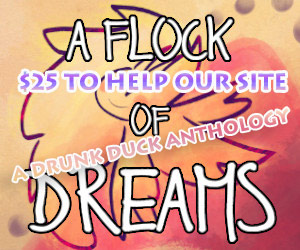I have a special request!
We need to test the drag and drop feature, both on computer and most importantly on mobile browsers!
Here is the test site:
https://next.theduckwebcomics.com/
If you have an account there you can sign into it or create a new one.
Add a comic and test the comic organisation feature on the page list.
It's drag and drop so you have to select near the cross on the left so you can move the comic to a different spot.
You can also move it to a different “page” just by dragging it over the “next” and “previous” buttons at the bottom of the screen!
I found it very tricky on mobile but possible. There needs to be instructions and the movement handles need to be a lot bigger. What improvements can you suggest for it and how was you experience using it?

Comic Talk and General Discussion *
TEST THE NEW FEATURE PLEASE
Ozoneocean
at 9:19AM, Aug. 18, 2021
Another update to the comic organisation stuff on the test site!
https://next.theduckwebcomics.com/
The arrows are back so you can drag and drop AND move pages using the arrows now! AND you can use arrows to move comics onto the other pages too. AND this all works on mobile easily.
To drag and drop on mobile requires a knack though: you have to drag the cross to the side and then move it, do not hold your finer over the cross image, just touch and move it.
I'm disapointed there's no response here. It feels pretty shit to be honest.
https://next.theduckwebcomics.com/
The arrows are back so you can drag and drop AND move pages using the arrows now! AND you can use arrows to move comics onto the other pages too. AND this all works on mobile easily.
To drag and drop on mobile requires a knack though: you have to drag the cross to the side and then move it, do not hold your finer over the cross image, just touch and move it.
I'm disapointed there's no response here. It feels pretty shit to be honest.
Amelius
at 11:57AM, Aug. 18, 2021
Hey congrats on new feature!
*cracks knuckles* alright I finally set aside some time to mess around with this, and since people are being quiet, here's some of my feedback.
TEST 1: I made a test comic and purposefully did some silly things that people might reasonably do, like setting up for 4 page update but only filling out 3 of the upload forms.
Issue 1
Page refreshed without posting any of the content to archive, with no prompt to remind user “an empty field has prevented this from updating”. Without an option to remove the extra upload field, people who have miscalculated how many pages they wish to post will be frustrated about having to refill author's notes again. The author's notes remained in all fields, but without a way to remove the extra page, starting the process over with the correct amount is the only option.
Proposed Solution: X out extraneous fields in case of overzealous page upload count. Can save a lot of headaches. An error prompt would also be helpful, as right now it doesn't give you a reason why the upload failed.
Test 2
Without reviewing previous pages because they retained author's notes and titles, I filled 4th page update field, uploaded the image and hit “save and add more”. Note– tested this hitting regular “save” as well.
Issue 2
This time it went through, but previous 3 images were not cached/saved from the previous attempt and failure to upload, and I had to go in and individually upload the images as they indeed posted to archive but without image files attached.
Proposed Solution: “Your update is missing some images, cancel to reupload files?” prompt before the process finishes saving pages to the archive, so people who are uploading multiple files don't have gaps in their archives.
And now to the real nitty-gritty, the archive moving feature.
*cracks knuckles* alright I finally set aside some time to mess around with this, and since people are being quiet, here's some of my feedback.
TEST 1: I made a test comic and purposefully did some silly things that people might reasonably do, like setting up for 4 page update but only filling out 3 of the upload forms.
Issue 1
Page refreshed without posting any of the content to archive, with no prompt to remind user “an empty field has prevented this from updating”. Without an option to remove the extra upload field, people who have miscalculated how many pages they wish to post will be frustrated about having to refill author's notes again. The author's notes remained in all fields, but without a way to remove the extra page, starting the process over with the correct amount is the only option.
Proposed Solution: X out extraneous fields in case of overzealous page upload count. Can save a lot of headaches. An error prompt would also be helpful, as right now it doesn't give you a reason why the upload failed.
Test 2
Without reviewing previous pages because they retained author's notes and titles, I filled 4th page update field, uploaded the image and hit “save and add more”. Note– tested this hitting regular “save” as well.
Issue 2
This time it went through, but previous 3 images were not cached/saved from the previous attempt and failure to upload, and I had to go in and individually upload the images as they indeed posted to archive but without image files attached.
Proposed Solution: “Your update is missing some images, cancel to reupload files?” prompt before the process finishes saving pages to the archive, so people who are uploading multiple files don't have gaps in their archives.
And now to the real nitty-gritty, the archive moving feature.
- Test 3
Uploaded 8 pages via mass upload, and tried scooting things into order with drag and drop. Moved final page to be first page. Also messed around with existing archive that had some pages out of order, and faced some strange behaviors.
Issues 3
● Down Arrow shuffling does not seem to be working. Page refreshes without moving anything.
● Penultimate page instead of final page has down only arrow, while final page has both up and down. Snapshot of behavior.
● Pressing “up” on the final page UP arrow gives “Internal Server Error” in response.
● Hitting single Down arrow on penultimate pages pushes it up to top of archive again.
● Hitting down again from its proper place does nothing, same as bullet #1
● Drag and drop operation unclear in what “saves” its spot or not, a “saving new position” popup might help. It also seems to randomly decide to reset the order back to previous, other times it stays in place. I have not yet determined which behaviors cause it to reset or stick.
● I messed around with non-test comic (UIU) which has pages scrambled (title page and first page are way out of order) and could not get the pages to stay where they belong. After repeatedly moving what was supposed to be the title page back from being like 6 pages in, it finally stayed.
● Finally got some pages to stay in place, but the order in the page manager is not reflected in the live archive.
Here is the order in the manager, but clicking thru comic navigation it is: Unlife Sucks-The Rising-Losing Headway-Dying To Be Here-Head Game-Friends In Strange Places.
● Sometimes clicking back a page shuffles order again. Moved page “Losing Headway” to be beneath “Head Games”, clicked back, 2 heads that were on top of each other now have 3 full pages between them.
● Overall unclear what causes a page to “stick” and what makes it decide to entirely reset to where it was before I started dragging things around.
● From test comic, moved page “Dear Deer Princess” from last comic page to middle. Clicking pages menu sent page right back to top. While pausing to write this report after moving to mid again, it seems to have stayed.
● I think this means there's a small period of time where the user needs to wait patiently for the site to update and if they move too hastily, the image order resets. I suggest a prompt that purposefully delays other actions like “Give us a moment to save your order” and some visual to hold the user on the page until the page properly settles in its place.
● Moved “Head Games” page again and waited about 10 seconds to see if it would stay after clicking page manager menu, page manager refreshed and I went back to beginning of archive and… it randomly shuffled more pages. I have chosen only to move the 2 files that had the word “Head” in the title to keep track of them, the other pages that got shuffled around are a complete mystery to me.
● Down arrow suddenly works in test comic archive? Not sure what I did differently, but where it was previously unresponsive it now refreshes with the correct page having been moved down or up, even after combo drag drop then doing directional.
● Uploaded enough test material to paginate, my feedback here is that while the move to page function works, it is a little clunky and not intuitive that you need to drag it down to the previous/next buttons to get to the next batch of archive. I think a redesign of how the archive displays might be in order, or a prompt of “move to page 3”.
● Is there a possibility of mass selection in the future? Some folks may want to move entire blocks/chapters and moving pages one at a time will be tedium for those with massive archives with 100's pages per chapter.
I'll mess around with it some more, but these are my initial impressions of things. Hopefully more people come in and test this so we can get a larger pool of user experiences to draw from. I'll take it for a ride on the other browser too, right now I'm on Firefox, will test on Chrome.
Positives so far: When it works, it's pretty nice. Vast improvement to not being able to move things to another page, and the response time for the pagination when I drag to another page is pretty good, same goes with the drag-drop instantaneously having page in order “live”. I was almost surprised considering how slow it feels when I move pages via down arrow. Only minor complaint is if you have a shorter list on the page you're moving it to, it leaves you in an empty space at the bottom instead of where all the pages are-here's me trying to move some Goblins) and really requires you to scroll wheel back up with your little page in hand least you end up dropping it randomly and not right where you wanted.
last edited on Aug. 18, 2021 12:57PM
lothar
at 3:43AM, Aug. 19, 2021
I went to the test page but got confused
am I supposed to use my regular login ?
am I supposed to use my regular login ?
Amelius
at 5:16AM, Aug. 19, 2021
Yes, use your regular login– it's a snapshot/clone of your account on the test site, I felt pretty free to mess about with my archives there since a bunch of pages were already out of order there and the most recent updates there are from years ago. Nothing you do over there with your archive is going to affect your account here.
Also Oz, my apologies it took me so long to get around to testing the feature out– been a lot going on here and genuinely thought people were just emailing feedback on it!
Also Oz, my apologies it took me so long to get around to testing the feature out– been a lot going on here and genuinely thought people were just emailing feedback on it!
last edited on Aug. 19, 2021 5:20AM
bravo1102
at 6:09AM, Aug. 19, 2021
It's a snapshot of your account from a few years ago. It preserves my old “It Stinks” critic avatar and the Go A Viking comic (since deleted on the main site)
dpat57
at 8:24AM, Aug. 19, 2021
On my Android phone, using Chrome: I can drag a comic page around using that little cross, once I zoom the heck in so I can touch it.
But unlike on PC, when I get down to the bottom of my phone's screen, it doesn't scroll automatically so I can eventually reach the bottom of the page where the page number and next/previous buttons are.
I could do this in stages I guess, moving a page down bit by bit until it's eventually at the bottom. But it's just too fiddly, with all the zooming-ins that's needed after every screen refresh.
So it does kinda work, but I'd do comic pages admin on PC if and when I had to for better fine control.
But unlike on PC, when I get down to the bottom of my phone's screen, it doesn't scroll automatically so I can eventually reach the bottom of the page where the page number and next/previous buttons are.
I could do this in stages I guess, moving a page down bit by bit until it's eventually at the bottom. But it's just too fiddly, with all the zooming-ins that's needed after every screen refresh.
So it does kinda work, but I'd do comic pages admin on PC if and when I had to for better fine control.
bravo1102
at 10:11AM, Aug. 19, 2021
On my phone also using Chrome, I couldn't get the little cross to do anything but the up and down worked. But then I can't get a lot of things to work on my phone touchscreen with my fat fingers and certain the Otterbox screen interferes a bit regardless of what they claim.
Ozoneocean
at 1:28AM, Aug. 22, 2021
Thanks guys! Especially Amelius!
Alexey has had a look at your feedback and it's been very helpful!
Alexey has had a look at your feedback and it's been very helpful!
subcultured
at 10:47AM, Aug. 24, 2021
I cant believe the duck is still up! Oz, you’re the man. How long has this site been on since the dylan days? I remember being on here when i was in my 20’s and im 40 now geez
J
subcultured
at 10:54AM, Aug. 24, 2021
Also i went to the discord and it wont let me get past the intro stage
J
Ozoneocean
at 6:17PM, Aug. 24, 2021
subcultured wrote:Hahaha, the site has actually been around longer under my management that Dylan's now if you an beleive it XD
I cant believe the duck is still up! Oz, you’re the man. How long has this site been on since the dylan days? I remember being on here when i was in my 20’s and im 40 now geez
Ahhhh, the Discord. You might have to talk to https://www.theduckwebcomics.com/user/damehelsing/ about that
.
Or Pitface. Those guys manage that stuff XD
WOW!It's cool to have you here again man!
Ozoneocean
at 9:51PM, Aug. 26, 2021
Amelius
at 6:17AM, Aug. 27, 2021
The tooltip instructions at the bottom were a good addition!
Arrow functions are behaving as expected now it seems. That's good!
Unfortunately, it seems the “drag to next page” option is currently not working the way it was before. When I drag a page down to the “Prev” “Next” page icons, nothing happens whereas before, the page I had it hovered over would load. I dragged a page down and hovered over it a good long time to see if it wasn't just being slow, but it's just not responding.
Arrow functions are behaving as expected now it seems. That's good!
Unfortunately, it seems the “drag to next page” option is currently not working the way it was before. When I drag a page down to the “Prev” “Next” page icons, nothing happens whereas before, the page I had it hovered over would load. I dragged a page down and hovered over it a good long time to see if it wasn't just being slow, but it's just not responding.
dpat57
at 12:02AM, Aug. 28, 2021
Know what would be super useful? If the Previous / page numbers / Next buttons at the bottom of the page could be repeated at the TOP of the page. So that, if I'm moving a recently added comic page to another position, I can access the buttons right there without having to laboriously scroll down to the bottom of the list page, which is a fiddly, tedious business.
Ozoneocean
at 11:45AM, Aug. 28, 2021
dpat57 wrote:AGREED! Good idea!
Know what would be super useful? If the Previous / page numbers / Next buttons at the bottom of the page could be repeated at the TOP of the page. So that, if I'm moving a recently added comic page to another position, I can access the buttons right there without having to laboriously scroll down to the bottom of the list page, which is a fiddly, tedious business.
Amelius wrote:I think Alexey stopped that because it was so fraut so we just have the up and down arrows for moving to new pages.
Unfortunately, it seems the “drag to next page” option is currently not working the way it was before.
The dragging to the next page thing was cool but could mess up so easily. I can't remember how many times I overshot and dropped comics onto random pages XD
Especially on mobile devices where it was a nightmare… if you could even get it to work.
Ozoneocean
at 9:23PM, Sept. 3, 2021
©2011 WOWIO, Inc. All Rights Reserved Mastodon