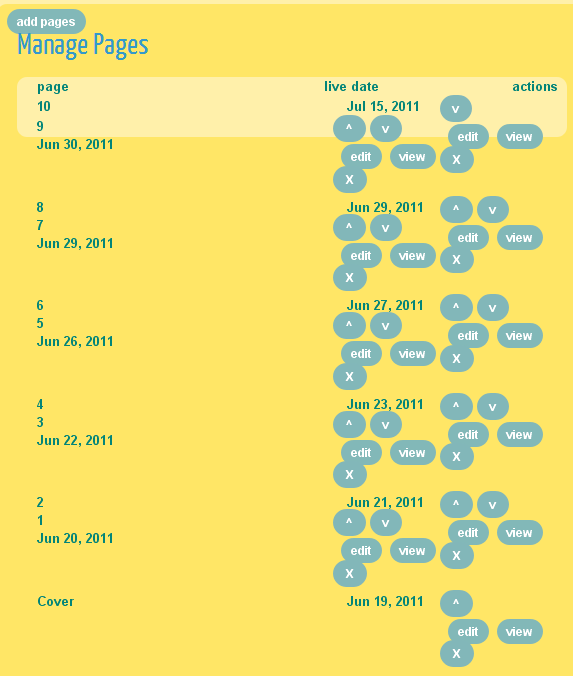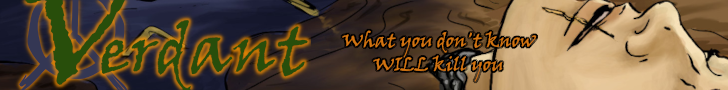If it's a bug, I can't really say anything about it, but it's good to have it so it can be added to the list
If it's a misperception or question, I try to answer it
If it's a general complaint or comment, leave it be (unless it encompasses a misperception or question)
KDog wrote:The header image and background you'll have to reupload using the page tools. For the background image, expand the “My comics” in the sidebar and visit your comic page. Click the “activate layout mode” link in the top-right of the header bar, and you should see new options pop up. (You may have to upload the background image into your image locker first- which will appear in the topbar once you've activated layout mode.) Note that in some browsers it seems that the layout mode is buggy. For the header image, in “my comics” click on “edit” and it should be on that first page. Again this… might be buggy for some people.
My comic's header image, background and comments have all vanished. Will these be reinstated?
The comments should NOT be gone and I'm worried that they are! However any comments which were simply “5”s were not migrated over since the new system doesn't use a numeric rating system. So are all your user comments really gone?
darth_paul wrote:No, I'm sure it didn't do that because I'm in GMT and it's never displayed times relative to where I am. For a long time DD was on a CST server and displayed those times, but not long ago moved to a PST one (and I can't remember if they moved the displayed server time to CST to match the old site or not….). Is it possible that's clouding the issue?
No, you couldn't customize it, I'll admit that, but I know that on old site the time would display accurately according to the time zone that I was in, which used to be central, but now that I've moved I'm in the eastern zone and everything is in pacific. There may have be something automatic in the old code which isn't there now. It's not a big deal, but it's a bit disorienting.
Salsa wrote:I've noticed that if the quote formatting in a post messes up, it often truncates or cuts chunks out of my post in odd ways (based on the css formatting going on behind the scenes). It could be that. If you edit your post and view the HTML, is everything you put still there?
Oh and another thing.
Nice job breaking the forums, now I have a word limit I guess, either that or you just truncate any post that mentions Comcifury.
Should I start calling the admins the “Thought-Police”?
These quoting problems are infuriating, I can't get any of my multi-reply posts to look right.